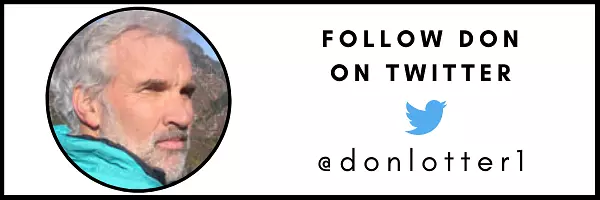TL;DR:
- Canvas has an auto-grading feature to use for quizzes.
- These quizzes can be used at the end of lectures and encourage students to take good notes.
- If you offer enough quizzes, this can improve equity by allowing students to fail or miss quizzes and still be successful in class.
The quiz auto-grading feature of Canvas can be used to improve student engagement and equitability with surprisingly small time input for teachers. It works best for synchronous online classes, but I also use it in the classroom.
About 15 minutes before each lecture, I create two fill-in-the-blank quizzes—a 3-minute one for the beginning of class and a 3-5 minute one for the end. The questions are taken from the preceding 45-minute long lecture and open notes are allowed. Students say this keeps them engaged. Autograded scores go immediately into the Canvas Gradebook. No-shows show pink in Gradebook, so attendance is kept.
The quiz auto-grading feature of Canvas can be used to improve student engagement and equitability with surprisingly small time input for teachers. Share on XPromoting Equity
Equitability, so important for students whose backgrounds did not give them good academic skills but who want to catch up, is afforded by having over 100 of these quizzes by the end of the semester. They can fail the first 15-20 Canvas quizzes, while at the same time listening to your “pep talks” on how to succeed (take good notes, join on time, go over your notes before the quiz, etc.). I have seen this work, and students have indicated this in their evaluations.
[scroll down to keep reading]
Video Explanations
The easiest way to grasp this redesign is a video of my 10-minute talk given for the CSU Sacramento 2021 Teaching Institute, which shows PowerPoints of the main features. You can pause the video to examine the PowerPoint slides for details.
Additionally, here is a PDF with more details. The PDF also details a learning algorithm, in which students are exposed to a topic several times. This method has improved exam performance.
Here is an extended video (16 minutes) on how to do the quizzes.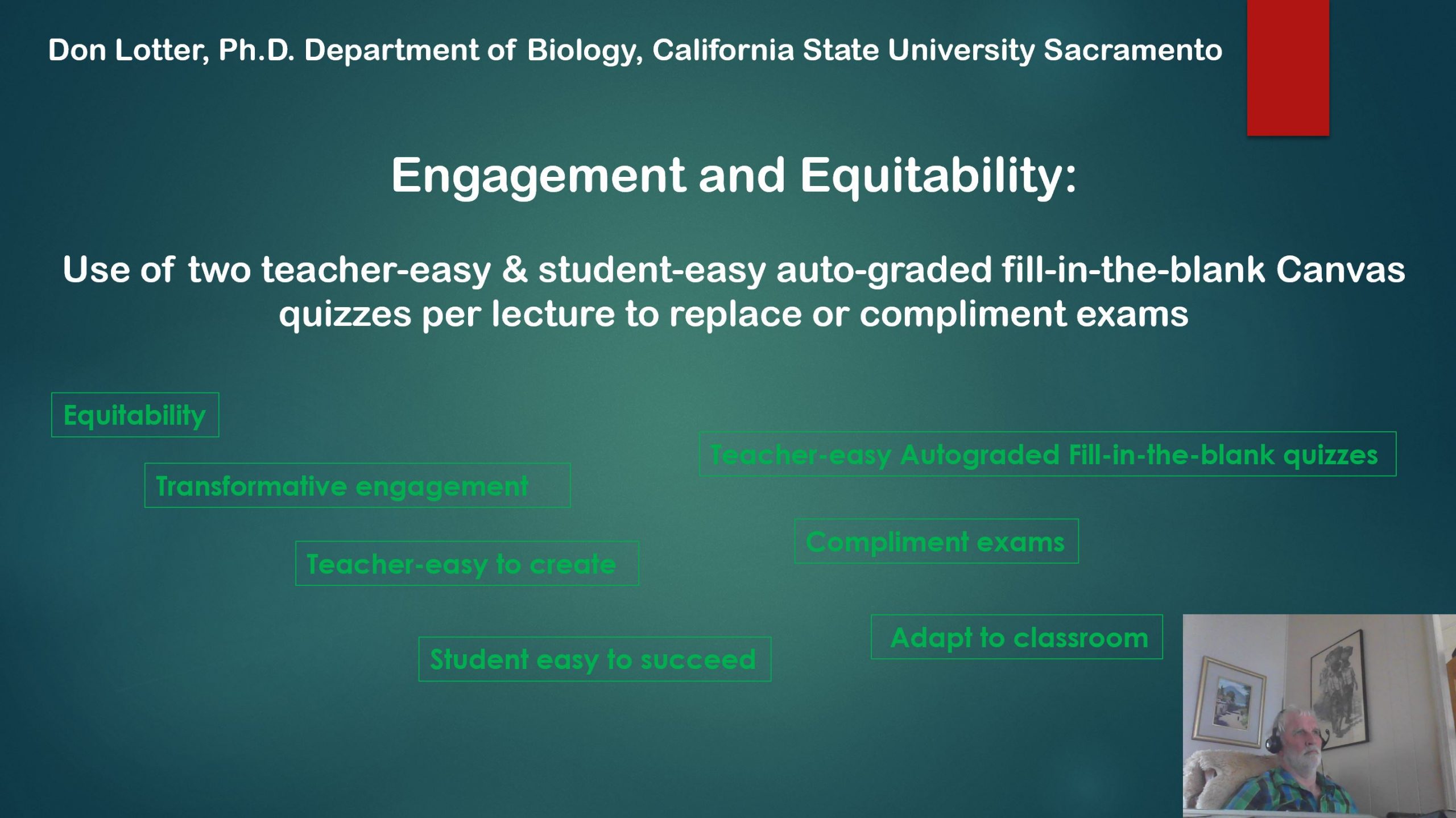
About Don Lotter
Don Lotter teaches biology at California State University Sacramento.