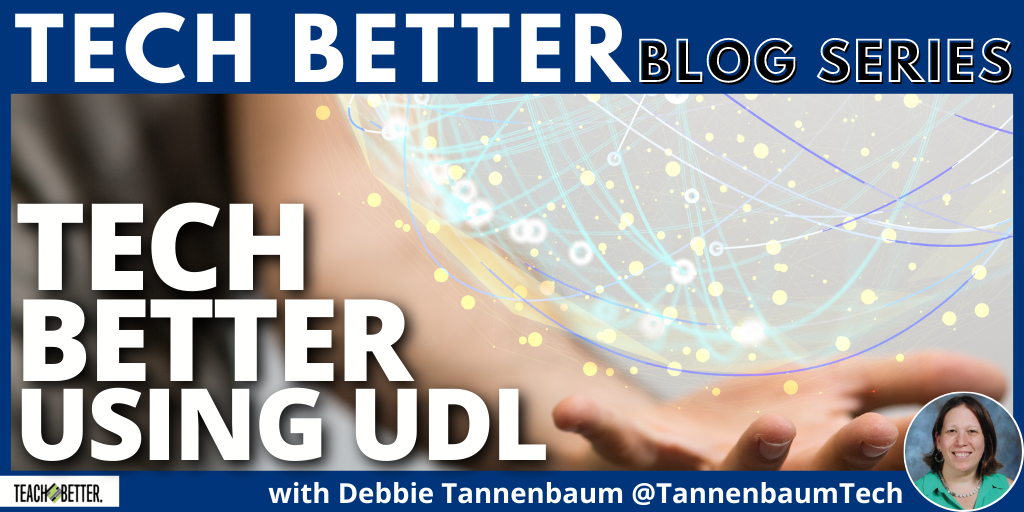TL;DR:
- Universal Design for Learning helps educators engage students and accommodate different learning styles, interests, and needs.
- Technology can be used to enhance students’ experiences in your classroom and reach all learners.
- Reflect on your practices and see what you can do to provide multiple ways to engage, represent, and provide a means for action and expression for your students.
It seems hard to believe that this is already my fourth Tech Better post. In the first post, I introduced you to the “Planning with INTENT” framework. After that, I shared “Planning to CONNECT.” Last month, I focused on how you can use the ISTE standards to help you tech better, so this month, I wanted to focus on concrete ways that we can meet these standards with a focus on UDL.
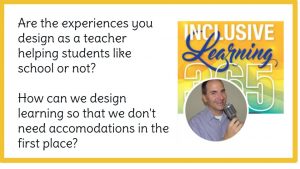 What is old is always new again. I remember first learning about UDL close to 10 years ago. Back then, I was a fourth-grade teacher in Maryland and part of our school’s UDL team. So when UDL resurfaced into my life in two different settings, first as part of my ISTE certification and then earlier this month, while listening to a session by Chris Bugaj (@attipscast) at GaETC 2021, I knew I needed to not only dig deeper into this, but share my learning with my Teach Better family.
What is old is always new again. I remember first learning about UDL close to 10 years ago. Back then, I was a fourth-grade teacher in Maryland and part of our school’s UDL team. So when UDL resurfaced into my life in two different settings, first as part of my ISTE certification and then earlier this month, while listening to a session by Chris Bugaj (@attipscast) at GaETC 2021, I knew I needed to not only dig deeper into this, but share my learning with my Teach Better family.
What’s UDL?
Universal Desi gn for Learning (UDL) is a framework that works to optimize learning for all students by having educators focus on ways to provide multiple means of engagement, representation, and action and expression. UDL advocates that one size does not fit all, and to best meet the needs of ALL of our students, we need to give them more than one pathway to access the material and share their learning.
gn for Learning (UDL) is a framework that works to optimize learning for all students by having educators focus on ways to provide multiple means of engagement, representation, and action and expression. UDL advocates that one size does not fit all, and to best meet the needs of ALL of our students, we need to give them more than one pathway to access the material and share their learning.
How can technology help with this process? We can use the technology we have at our disposal to identify technology tools that will help us plan with intent. Using technology should always be purposeful and we need to focus on the tools that help us reach ALL of our students.
Engagement
How can we best engage our learners? In what ways can we use technology to provide our students both voice and choice in their learning? In what ways can we give them access to learning in ways that best suit their needs? This is the “WHY” of learning!
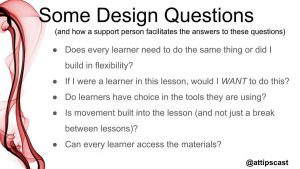
Think about how you use technology to promote engagement. Here are some great ways to get started.
- Do you allow your students choices in their learning? If not, have you considered using a HyperDoc or a choice board? Both of these can be used in multiple applications and give our students more autonomy.
- Do you allow your students opportunities to collaborate while using digital tools? So many applications not only allow students to work collaboratively, but also promote it. Some great examples are Wixie, Google Slides, Book Creator, and Pear Deck Flashcard Factory.
Representation
In what ways do your students best learn information? Do they learn best using auditory, visual, or tactile means? Do you allow for variability in the ways that students can access content? Are we using a one size fits all approach or a select what best fits your needs approach? This is the “WHAT” of learning!
Think about how you use technology to provide multiple means of representation. Here are some great ways to get started.
- Do you use technology tools that provide access to all of our students? Tools like Microsoft’s Immersive Reader and Texthelp’s Read and Write with Google provide all of our students increased access to learning with a rich array of features that increase our students’ access.
- Do you use technology tools to illustrate concepts through the use of multiple media? I love how tools like Gale Elementary and World Book Kids allow our students to learn using multiple forms of media.
Action and Expression
In what ways do you allow your learners to share what they have learned? Do you always have your students respond with text or do you offer them other modalities to express themselves? This is about more than just choice. It’s the “HOW” of learning. How do you allow your students to share what they have learned?
Think about how you use technology to provide multiple means of action and expression. Here are some great ways to get started.
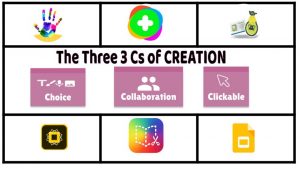
- Do you promote the use of creativity tools that allow our students to share their ideas in multiple ways? I love how tools like Wixie, Adobe Spark EDU, and Book Creator allow our students to share their voice, videos, images, drawing, and so much more.
- Do you allow your students to use technology that provides them increased access to expression? Think about tools like Book Creator that incorporates an Auto Draw feature and tools with predictive text. Are we providing access to all with the tools we use?
Take some time this month to consider how you can Tech Better using Universal Design for Learning. See what impact it can have and as always, feel free to tag me @TannenbaumTech with #TechBetter #TBBlogger to share your new learning.
About Debbie Tannenbaum
Debbie Tannenbaum is an Elementary School Technology Specialist in Fairfax County, VA. An educator with over twenty years of experience, Mrs. Tannenbaum is completing her second year in this role, where she supports both staff and students to integrate technology tools into instruction through both co-teaching sessions and weekly technology classes. Mrs. Tannenbaum is also an avid blogger and shares her thoughts and reflections on her website: Techy Notes. You can also find her on Twitter and Instagram at @TannenbaumTech.