TL;DR:
- A quick introduction to the triage system for your classroom.
- Steps to set up a triage system and how it can benefit remote learning.
- Other potential uses, and a challenge for you!
The triage system changed my classroom a few years ago when I connected with Chad Ostrowski. The student tracking page was the missing element I needed to facilitate a classroom that effectively addressed each one of my students’ needs.
It truly was the missing element I needed to facilitate a classroom that effectively addressed each one of my student needs Share on XThe triage system, originating in a busy ER, is a perfect classroom management strategy. However, I had no idea it would later become my saving grace for my remote learning classroom.
To give you some background, the triage system comes from a practice used in the medical field to effectively address the most in need patient first. If 3 people walk into an ER, a doctor must evaluate the patient’s needs and address the most intense and life-threatening injury first.
So how does this translate to your classroom?
Allow your students to advocate for their needs using colors. Depending on the setting, this can be done in an app, Google Sheet, colored cups, flags, or any other fun way!
In the classroom, it allows you to easily assess student needs by scanning the room. However, in a remote learning environment, this can be a valuable tool for students to share their needs virtually either during a zoom call or during the learning hours you’ve set for your classroom.
Set Up
First, you need to set up your system. I use Google Sheets – I know there are a number of other tools, but I really feel a google sheet is an incredibly easy tool to use and organize.
Place students names along the column one. You may choose to split these up by class hour or course type.
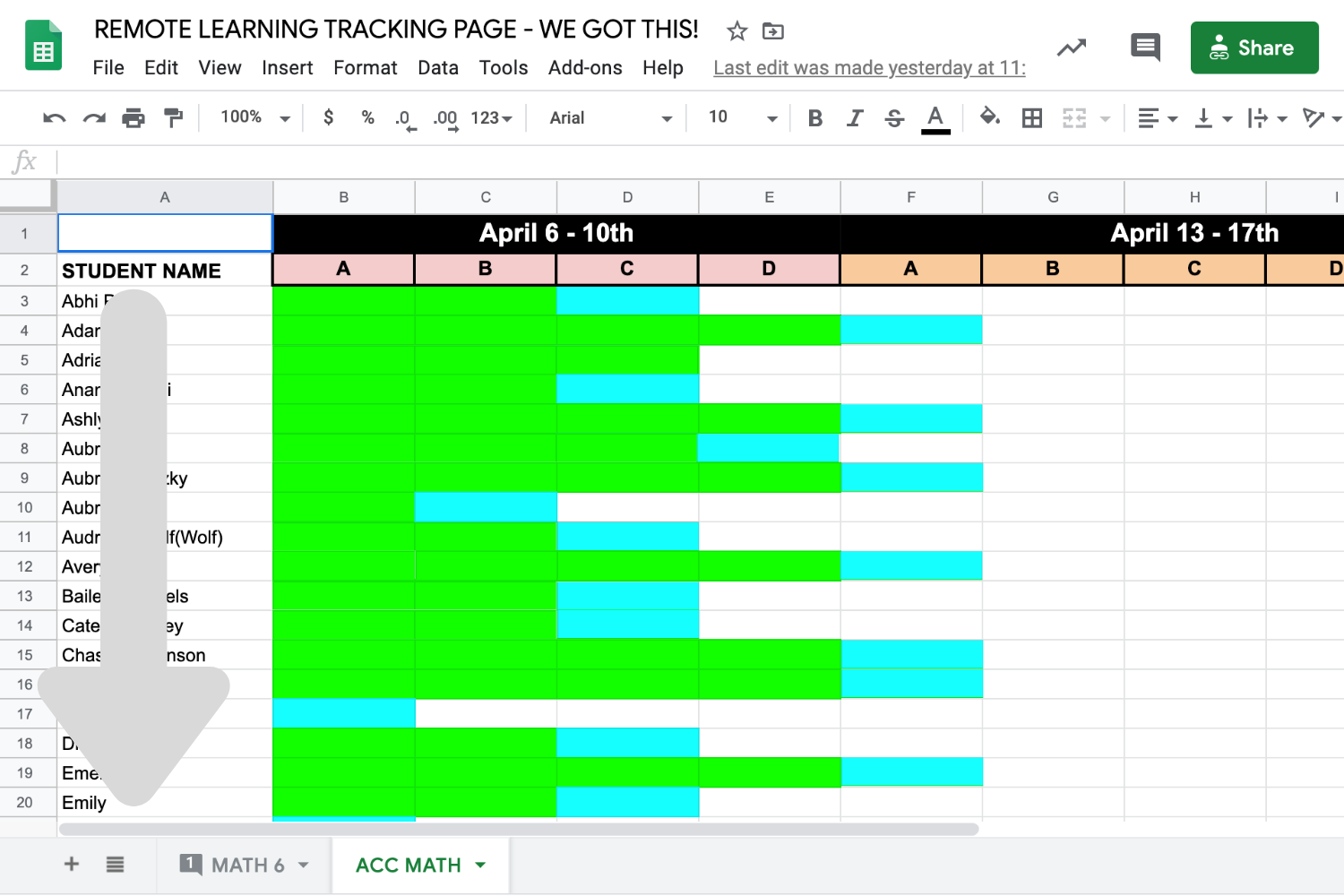
List your assignments at the top. I have chosen to do this by week, but typically I would organize it using The Grid Method and use the Alphabet letters to organize the order for students.
Color Coding System
Next, establish your color coding system.
This is my first stop any time I want to check on my students and their progress through mastering content. However, its important that both you and your students understand how to use it effectively. The first step is developing your color coding system.
Green = “I have mastered the information and completed the requirements of the step in learning.”
Blue = “I am currently working on this learning opportunity!”
Red = “I need immediate help and can not continue learning without having my questions answered.”
Yellow = “I have a question, but I can wait and continue my learning for a short period of time.”
Orange = “I am waiting on a teacher sign off or conference to complete this step.”
The best part? Once your classroom has learned how to use these colors, you can work together to design any other colors you want to include that address other student choices, like brain breaks and more!
Potential Uses for the Student Tracking System
I use this tool in a number of different ways!
(1) Teach students how to advocate for themselves and take ownership over their own learning.
(2) Group students based on needs and mastery skills.
(3) Allow students to take on leadership roles helping students on differing steps of their learning.
(4) Show students how to group themselves based on learning opportunities.
(5) Gain an immediate snap shot of students progress for stakeholders.
These are just five of my ways, but there are many more!
[scroll down to keep reading]Student Tracking System #TeachBetter Challenge
Share how you use the Triage System in YOUR classroom using the hashtag #TeachBetter. Snap a photo of your tracking page and explain how your students have used the system. I can’t wait to learn more about how you’ve used this tool to enhance students learning experience.
About Rae Hughart
Rae Hughart is a Middle-Level Math and Writing Educator in Illinois, the Director of Training and Development for the Teach Better Team, and co-author of the Teach Better book. In 2017, Rae was honored with the Illinois State University Outstanding Young Alumni Award – inducting her into the University Hall of Fame. In 2018, Rae was honored again by the Henry Ford Innovator Award for her work within educators communities to build unity between local businesses and schools. Rae is also a member of the Teach Better Speakers Network.



