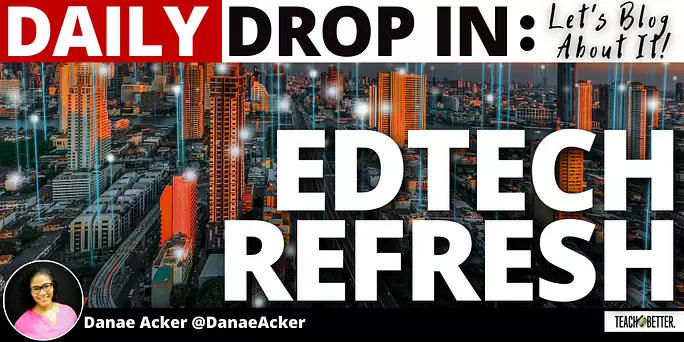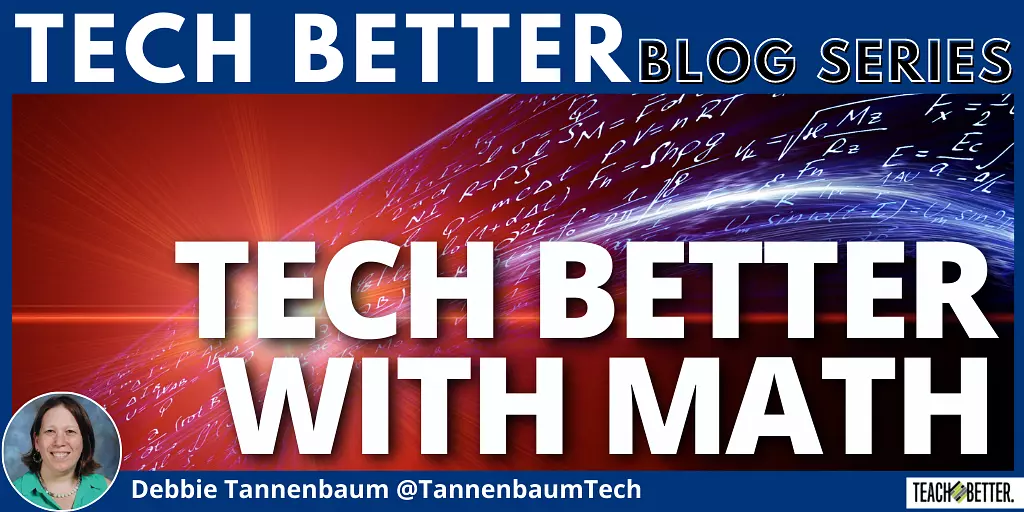TL;DR: Spring is a great time to think about ways to refresh your classroom. Consider using Google Forms to help with grading. Google Sites can be used to create a testing hub. Flipgrid is a great way to see what students know. Danae joined Rae on the Daily Drop In to talk about tech resources to refresh your teaching. Click … Read More
Support for Educators with Phone Anxiety
TL;DR: The families we serve all have their own communication preferences. As you communicate with stakeholders, utilize a variety of different methods. Tips to ease phone anxiety include practicing, using a script, scheduling the call in advance, beginning the call with celebrations, and getting support from others for difficult conversations. It’s important that we recognize that the families we serve … Read More
Tech Better With Math: Tech Tools
TL;DR: If you teach math, consider what technology tools you use. Ask yourself: Do they encourage active learning between students? Do they give you increased interaction both with and between students? 2 tech tools that use VMI (visualize, multimodal learning, and interaction) are Desmos and Flashcard Factory. Math Tech Tools Each month, I get so excited to share with my … Read More
Expanding Learning with Technology
TL;DR: In March of 2020, we launched into a world of technology. Do you use technology to allow students to access their learning or to expand it? Discover tools to help you further integrate technology into your classroom such as Canva, Apple Learning Guides, Tinkercad, Google Suite Apps, and Flipgrid. Ashley joined Rae on the Daily Drop In to talk … Read More
One Icon at a Time – Digital Learning Environments
TL;DR: We need to teach our students icons so that they can better navigate digital learning environments. It doesn’t matter what our students call an icon, but they need to know what its function is. Digital Learning Environments: Why Icons? “My students are digital natives—they just know how to use technology.” I hear these statements often when I work with … Read More