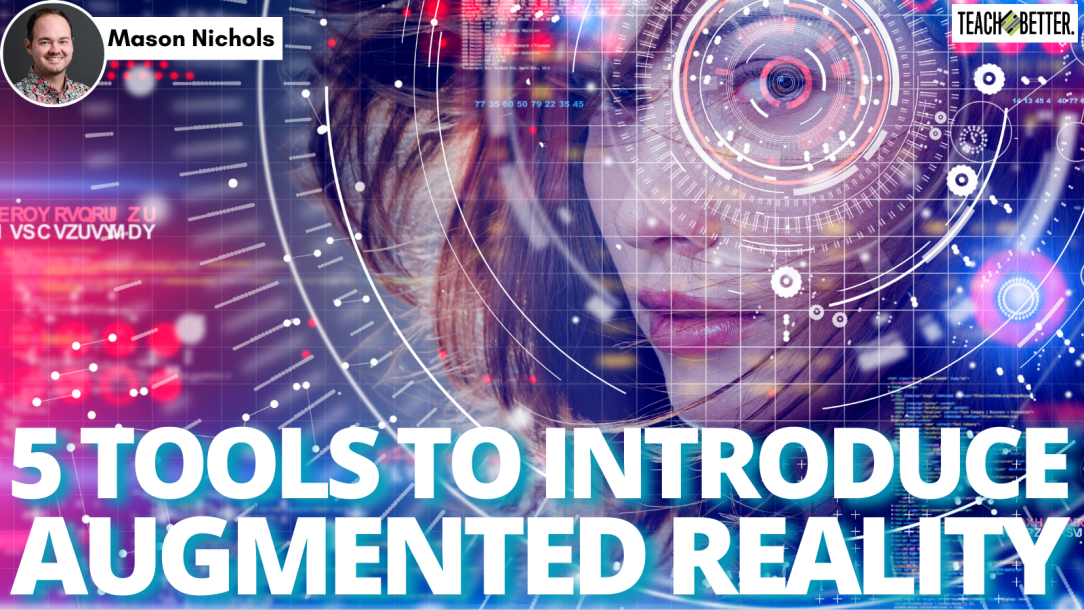TL;DR:
- 5 tools to introduce augmented reality include Merge Cubes, Boddle Learning, RakugakiAR, ARpedia, and SkyView.
- Start slow when it comes to using augmented reality in the classroom.
- Make sure any tools you use are aligned with the state standards, are safe for all students, and are appropriate for the grade level.
- Using augmented reality allows students to think creatively, engage in deeper thinking skills, and develop their curiosity.
5 Tools to Introduce Augmented Reality
Over the past few years, augmented reality has been sweeping the world from movie theater previews to apps and games. We have seen this trend trickle into classrooms through a variety of apps and programs. While one might assume AR (augmented reality) tools are costly and should not be used in the classroom, there are ways to incorporate these tools to increase engagement, curiosity, and understanding of a topic. Throughout this post, you will learn about a variety of tools and strategies to introduce augmented reality to your students.
When using AR tools it is vital that the teacher creates boundaries when handling and learning from these tools. Author Jaime Donally has shared several strategies for implementing AR tools to keep students safe when using them. An instructor should ensure that a tool is aligned with the state standards, is safe for all students, and is appropriate for the grade level before implementing it.
Below I will break down different augmented reality tools that are great for teachers introducing AR. Each platform is suitable for a variety of lessons and price ranges. It is important to note that I am not sponsored or compensated in any way for mentioning these companies or products.
Augmented reality tools in education will remain a valuable tool for students, allowing them to think creatively, engage in deeper thinking skills, and develop their curiosity. Click To Tweet5. Merge
Merge Cubes are a great and easy way to introduce AR to students. The cube is available on Amazon and their website for about $25. A free version of this app includes basic AR features, while the full version is available for an additional fee. I love using Merge Cubes with the app for extension activities and a great visual for students. From viewing the solar system, life cycles, and more this is a great tool for students to visualize what they are learning about in science and social studies. As an alternative to purchasing the cube, Merge offers printable and foldable cubes on their website. Merge is a great tool for a variety of ages and learners.
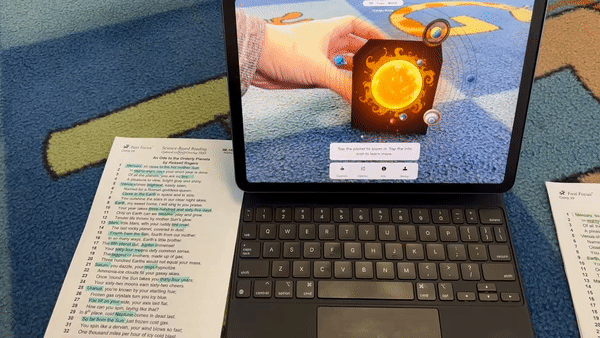
4. Boddle Learning
Boddle Learning is a 3D math learning platform that incorporates gamification and creativity into its lessons. They recently teamed up with AT&T 5G and users with devices compatible can download the free Boddle app and enable AR through their “Pet Battles.” The pet battles allow students to compete against each other while reviewing or working on current math assignments. In addition to being free, the app is a good way to combine gamification with augmented reality in the classroom.
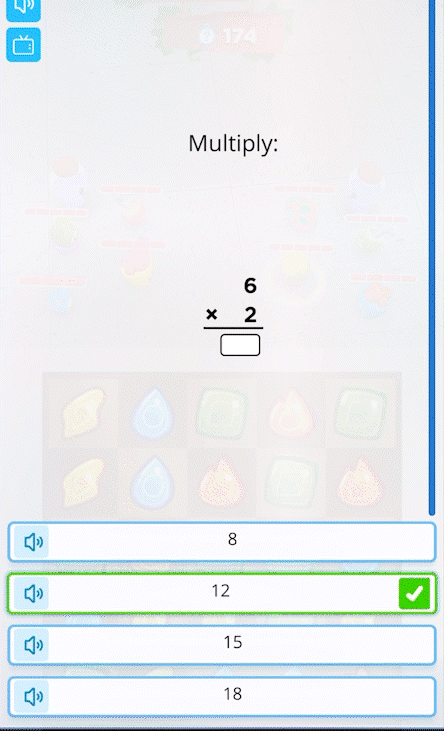
3. RakugakiAR
RakugakiAR is a great tool to bring drawings to life. For $.99 per license in the app store, you scan your drawing and watch it come to life with built-in features to add to the scenery. This app is great for all grade levels and allows you to draw scenery within your augmented drawing. As a teacher, I have seen students use this app to bring their illustrations to life based on their writing assignments. It’s a great way to engage students and can be easily used as an extension activity.
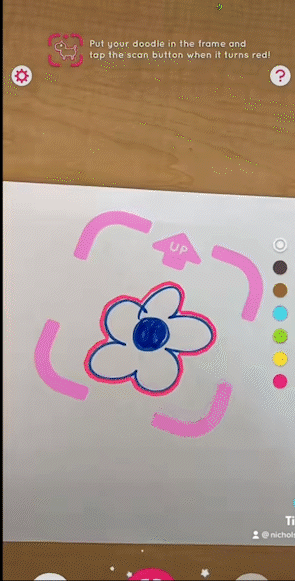
2. ARpedia
ARpedia combines literacy and augmented reality among a variety of topics and subjects. Using the camera “Spotty,” students can practice fluency and comprehension while reading. Spotty can recognize every page students turn and is capable of engaging students in countless ways. The cost of a set of books and camera on Amazon range from $99 to $199, with just book sets available as well.
There are lower-level books and more advanced books around the upper elementary level. Additionally, “Spotty” will also have students read aloud and provide multiple-choice questions. This is a great tool to engage students in cross-curricular learning incorporating a variety of augmented reality activities.
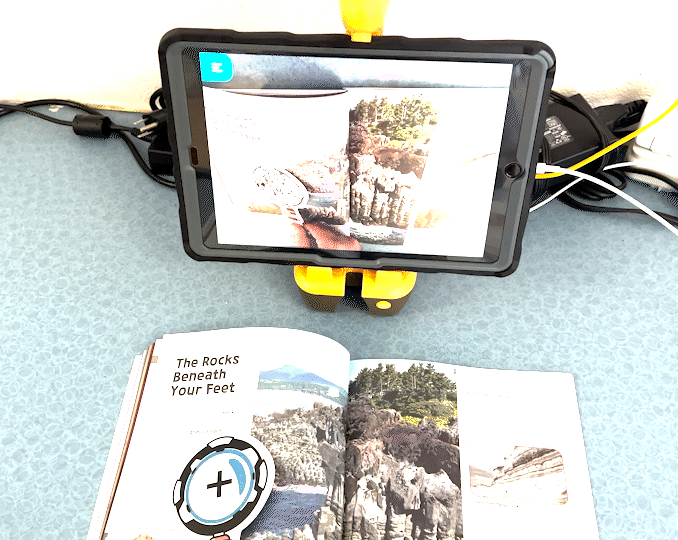
1. SkyView
SkyView app is an excellent tool for teaching about the solar system and orbital patterns. The free version does a great job of allowing users to hold their device to the sky pointing and labeling constellations, planets, and satellites with their movement patterns. Next time a user asks about a star or planet, they can quickly view and understand what they are viewing.

Summary
When it comes to using augmented reality, I recommend that users start slowly. When you introduce something new to your classroom, it can feel overwhelming. By starting slow you are introducing students to the boundaries needed to keep everyone safe and provide an enriching learning environment.
Again, the instructor must first make sure any tool is aligned with the standards being taught, is safe, and is appropriate for students. If cost is an issue for teachers, I encourage them to talk to their administration, their technology department, and parent organizations.
As educators, when we work together with others, we are modeling effective collaboration for our students. It is clear that augmented reality tools in education will remain a valuable tool for students, allowing them to think creatively, engage in deeper thinking skills, and develop their curiosity.
About Mason Nichols
Mason Nichols is a reading interventionist in Texas. As an advocate for social-emotional learning, he uses diverse literature and teaches strategies to help students build empathy and self-awareness. He believes that a classroom should be an inclusive environment that allows students to be challenged and supported. He enjoys using a variety of technology tools to empower students and allow them to think creatively and outside the box. In addition to campus professional development, he has presented at ISTE and TCEA several times. Mason is currently earning his Master’s degree in Learning Experience Design and Education Technology.