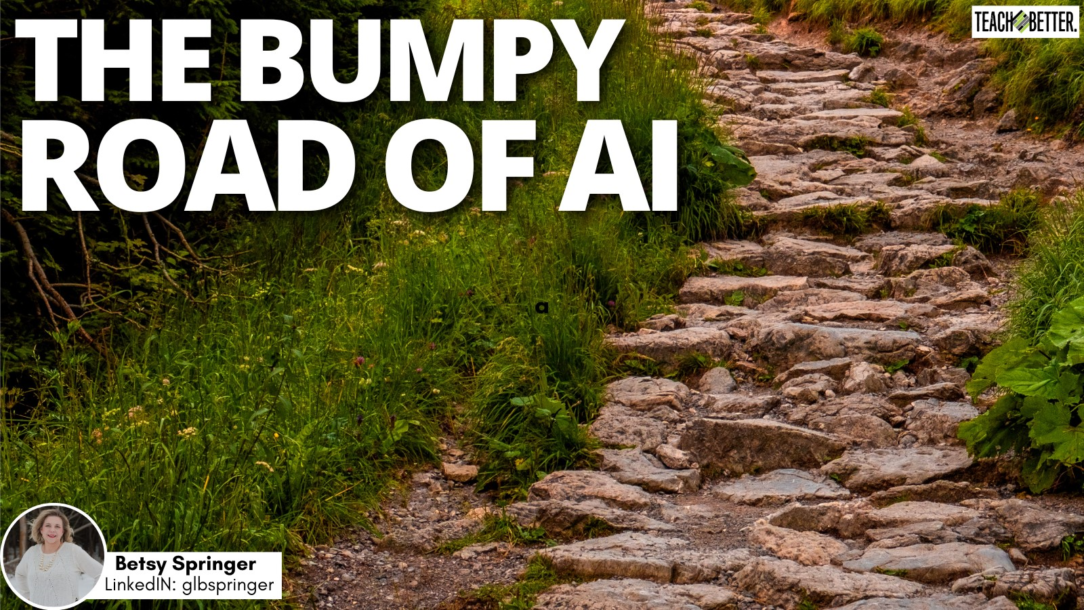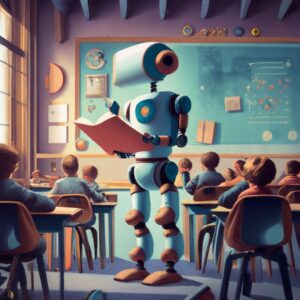TL;DR:
- There are parallels between off-roading and teaching in the age of AI.
- Students are motivated to use AI and work proactively to tackle the issues.
- This post shares practical tips for educators to embrace AI tools in their teaching.
“You may delay, but time will not.” — Benjamin Franklin
I recently went off-roading with my husband. Now, we are not experienced off-roaders, so I always experience a healthy dose of trepidation when we venture well off the beaten path (i.e. out of cell range) in our ORV. On this particular trip, we went through a rather bumpy, wet, banked trail. I pushed forward with the thought, “If we can just get through this rough patch, the road will be better ahead.” However, we went around the bend only to see an even steeper, muddier, bumpier trail ahead.
This trip (which I obviously survived) is the perfect analogy for my experience teaching amid the emergence of AI. Just when I feel I have a handle on the advantages and pitfalls of AI (specifically generative AI), the LLMs (large language models) get a boost, and it’s back to the drawing board. However, rather than wringing my hands and hiding under my desk (tempting as that may be), I vowed to embrace the chaos and make the best of this rocky road.
The only way to embrace the AI revolution is to dive in and try it. Click To TweetFirst, let’s consider why students may turn to AI.
I reflected on the incidence of AI use in my 12th-grade virtual Brit Lit class. Dishonest use of AI went up considerably at the end of the semester. I surmised that this happened for two reasons.
- Students felt rushed for time to finish, amid the other things that are going on in the final month of one’s senior year.
- Students failed to see the value in what they were being asked to do.
Assuredly, many more reasons for students to use AI exist, but these were the reasons that impacted most of my students and two reasons that I thought I could tackle. While the Spring of 23 was mostly reactive, as I dealt with students about AI usage, the Fall of 23 presented an opportunity to be proactive. First, I attempted to address the pacing and usage of generative AI.
I invited my students to learn about AI with me.
We learned, shared, and experimented together. I offered examples for analysis. Most importantly, I pointed out the shortcomings of ChatGPT and other generative AI tools. I investigated tools for students who were interested in AI to learn more.
I beefed up my student pacing tools.
I added pacing guides that students could copy and personalize. Seeing the work in a pacing guide helped me to ensure that time was being spent in the most important areas and that lessons were not redundant or unevenly spaced throughout the semester. I also incentivized students to monitor their own progress. Though I still send progress reports home monthly, I also offer bonus points if they will send me (and copy a learning coach or parent) their own progress report, including a sense of whether they feel on pace or behind.
Next, I had to think honestly and hard about what students were being asked to do. I spent some time reflecting on what my students needed to know and do before they left high school at the end of the year. The same principles transfer to lower grades as well. First, they need to know how to plan a project, breaking it down into steps. Next, they need to analyze the text and extract meaning. Finally, they need to communicate effectively and use personal connections to make knowledge stick. It’s safe to say that a five-paragraph essay isn’t always the most effective manner to do this. In fact, according to ChatGPT, the English Common Core Standards for grade 12 never use the word essay. How, then, should I best evaluate my student’s understanding?
I offered choice boards.
For example, where previously they may do a book report, now they can do a slideshow (and present), a visual representation, or an oral report. Each choice board also allows students to craft their own assessment, after gaining teacher approval. Sounds like a lot of work? Enter AI! I used ChatGPT to generate rubrics effortlessly using this prompt, “In a table write a 30-point rubric for an annotation about Shakespeare’s Sonnet 18 that demonstrates mastery of the Common Core State Standards (CCSS) ELA Standard L.6.1e.” Then, I used AI tools in Canva to generate step-by-step instructions for projects using Flip, Google Slides, and other tools. The AI that necessitated the creation of more choices also offered assistance to make it feasible.
I integrated personal connections.
By studying (and using) AI, I started to get a sense of what it was good at and what it wasn’t. For instance, when I ask ChatGPT, “Tell me your favorite summer memory,” it responds with, “I don’t have personal experiences or memories, as I am just a computer program designed to provide information and assist with tasks.” What’s more, when I ask students to share about their lives, they are often eager to do so, particularly if I remain respectful and interested, noting things we have in common or remarking on details later in the semester.
I placed emphasis on the humanity of teaching.
Wow, that sounds like a “meta” moment. In reality, I built in more time for students to talk, share, and collaborate. Being a virtual program, this took intentionality. Connecting my students with one another can be tricky. However, I realized they already have people they know and trust with whom they can interact. I worked on opportunities to interview or get feedback from parents and friends. I offered opportunities to work on “real-life” communication, such as emails, letters, college entrance essays, and personal histories.
[scroll down to keep reading]The only way to embrace the AI revolution is to dive in and try it. The sheer number of AI tools available is overwhelming and grows daily. However, there are a few, easy ways to get started.
Use a chatbot. Most people refer to ChatGPT. However, ClaudeAI continues to gain popularity as a model with more robust safety. However, regardless of the safety parameters of a chatbot, NEVER enter personal information into it.
Explore some teacher tools to make your life easier. Here are my favorites.
- MagicSchool AI: This free suite of tools offers lesson planners, IEP language generators, and joke makers to name a few.
- Diffit: Diffit will level text from articles and videos and export them to Google Docs, Slides, and more. They also have an amazing support community.
Finally, the current (10/6/23) word on AI detectors is: don’t bother. The best results are hovering at 60% with many false positives. While there is hope that generative AI models themselves might need to detect AI-generated text in the future, nothing currently exists to make this feasible.
For more resources, you can see my PD slides here.
Though that off-road experience with my husband was harrowing, taking much longer than we intended, and led us down some roads we didn’t expect, the views along the way were so worth it. We found things we didn’t anticipate. Since then, we have returned, traveling now familiar paths and venturing from there into even more new territory. I invite you to explore the uncharted territory of AI.
“Adventure is out there” — Ellie from Up.
About Betsy Springer
Betsy Springer is a teacher and instructional coach at Gull Lake Virtual Partnership, a school in the Gull Lake Community Schools district in southwest Michigan. She teaches ELA for grades 6-12 and provides instructional coaching for virtual teachers K-12.
With nearly 20 years of time in education, Betsy has a bachelors in secondary education and a master’s in education technology. She is pursuing a Ph.D. in education policy. Betsy’s passion is supporting and advancing disruptive and innovative education.
Betsy lives in northern Michigan with her high school sweetheart and four children, who are her best teachers.