TL;DR:
- Students need to know the expectations and deserve feedback to help them improve and grow.
- #TechBetter with an “edurubricon,” which involves numbering the skills and including icons to create an easy visual for students to follow along.
Happy New Year! I hope as we begin 2022, all of you will use the ways that we have discussed to #techbetter. Consider the #techbetter tips so far and reflect on their use.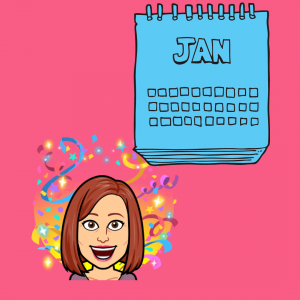
- Have you tried to Plan with INTENT?
- Have you incorporated Planning to Connect?
- Are you using UDL?
- Did you look into how you can use the ISTE Standards for Educators?
- Are you adding in ISTE Standards for Students?
January is a great time to reflect and refine your practice. I know that I have been reflecting quite a bit, especially during my ISTE Certification journey. As I finish up my classwork this month, one standard in particular has caused me to consider ways to improve my practice.
Educator Standard #7: Educators understand and use data to drive their instruction and support students in achieving their learning goals.
Student Standard #1: Students leverage technology to take an active role in choosing, achieving, and demonstrating competency in their learning goals, informed by the learning sciences.
Adding an edurubricon helped me focus my lesson and my students to build agency using a new tech tool. Click To TweetUsing Rubrics to Provide Feedback
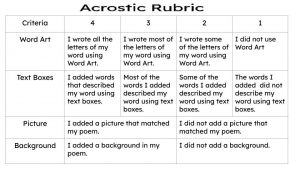
When I was a classroom teacher, I rocked the world of rubrics. I wanted to make sure that I clearly shared my expectations so that all of my students would know the criteria for success. I would never hand out an assignment without a rubric—it was just part of my workflow. When I became a tech coach a few years ago, I stopped using them. After all, I wasn’t giving out grades. But as I have reflected on the use of rubrics and their impact over my ISTE certification process, that no longer made any sense to me.
All of my students needed to not only know the expectations, but they deserved feedback to help them improve and grow.
As Maya Angelou said, “When you know better, you do better.” So as I prepared for my January lessons, I started to experiment with how I could best use rubrics to both provide clear expectations for my students and give them timely and relevant feedback. I started with one of my second grade tech infused lessons where students were making an acrostic poem in Google Slides. I created a grid and began making my rubric. As I determined the levels of proficiency for scores, I paused as I looked at the completed rubric. This was way too much text, especially for my young learners.
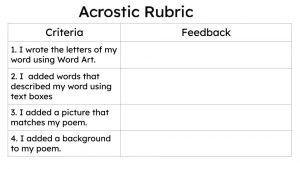
I remembered reading a blog post a while back by Jennifer Gonzalez about a Single Point Rubric. I googled that and found this blog post. As I reviewed the blog post, it hit me that I could share the expectations for my students and then provide feedback in a separate column.
Since I was not giving a grade, the feedback and expectation was what was most important. I liked this two column format, but something was missing; how could I make this even more visual for all my learners?
An EduRubricon
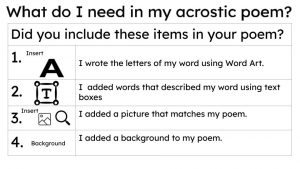
As I looked at this new rubric, I realized that many of the skills that I was asking students to do in Google Slides had icons to represent them.
A new idea popped into my head: What if I combined my algorithm grids for students with the idea of a rubric? This would create a strategy smash if two best practices into one super practice. I considered calling it a rubicon, but when I looked up this term, I realized that wouldn’t work.
What about an edurubricon? When I looked that one up, there were no results. Yes! I had found the word to describe my new idea. I made a copy of the rubric that I had made and deleted the feedback column and added a column to the left for the icons.
How can an EduRubricon help you #techbetter?

I was so excited when I entered the second grade class the next week. We went over the assignment and I first modeled the expectations. Then, I put the edurubricon on the smartboard. We went over each icon, making sure students understood the expectations before independent work.
When students asked a question, I was easily able to direct them to the number skill they were on and empower them to explain to me what they needed to do. It was awesome!
The students felt more empowered and after the activity, I could easily provide feedback on the first two column rubric I created. Adding an edurubricon helped me focus my lesson and my students to build agency using a new tech tool.
[scroll down to keep reading]
How can you reflect to #techbetter?

Maybe you will try to add an edurubricon to a lesson or maybe you will try another strategy. Take this time now to pick a lesson or two where you used a tech tool and reflect to see if you can use any of the #techbetter tips to enhance your practice. After all, we are all growing and learning everyday. Take the time and #techbetter.
About Debbie Tannenbaum
Debbie Tannenbaum is an Elementary School Technology Specialist in Fairfax County, VA. An educator with over twenty years of experience, Mrs. Tannenbaum is completing her second year in this role, where she supports both staff and students to integrate technology tools into instruction through both co-teaching sessions and weekly technology classes. Mrs. Tannenbaum is also an avid blogger and shares her thoughts and reflections on her website: Techy Notes. You can also find her on Twitter and Instagram at @TannenbaumTech.




