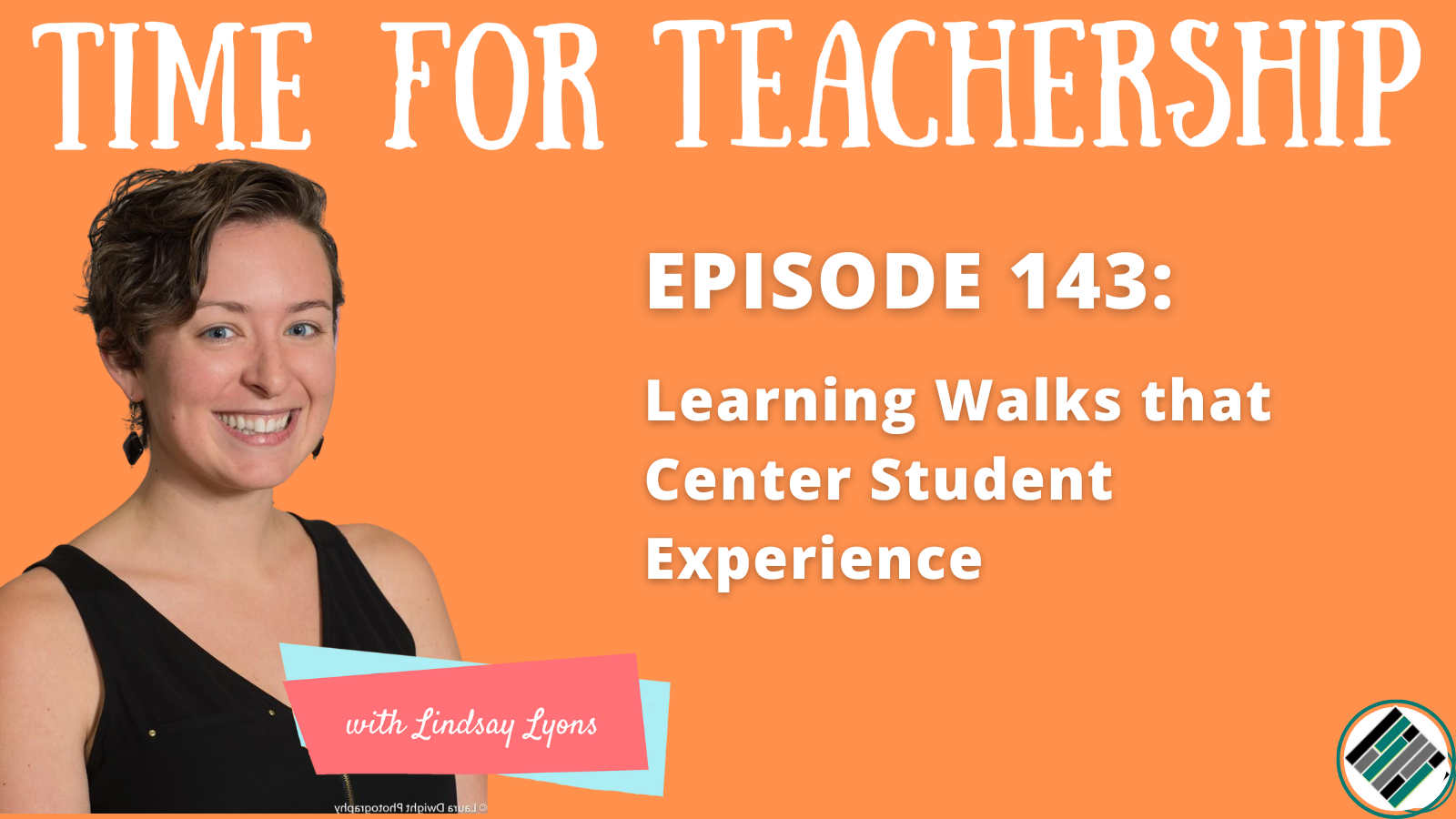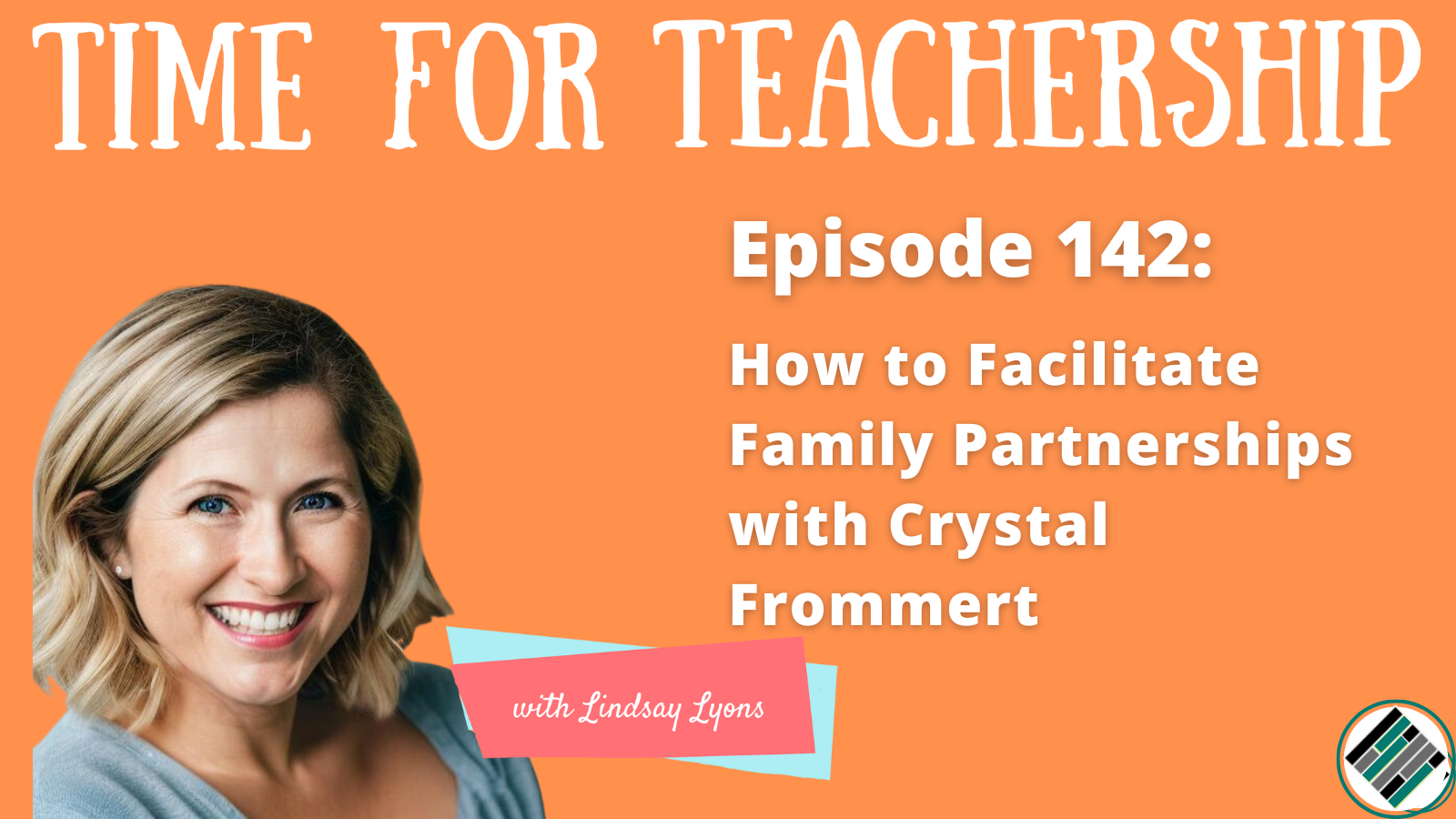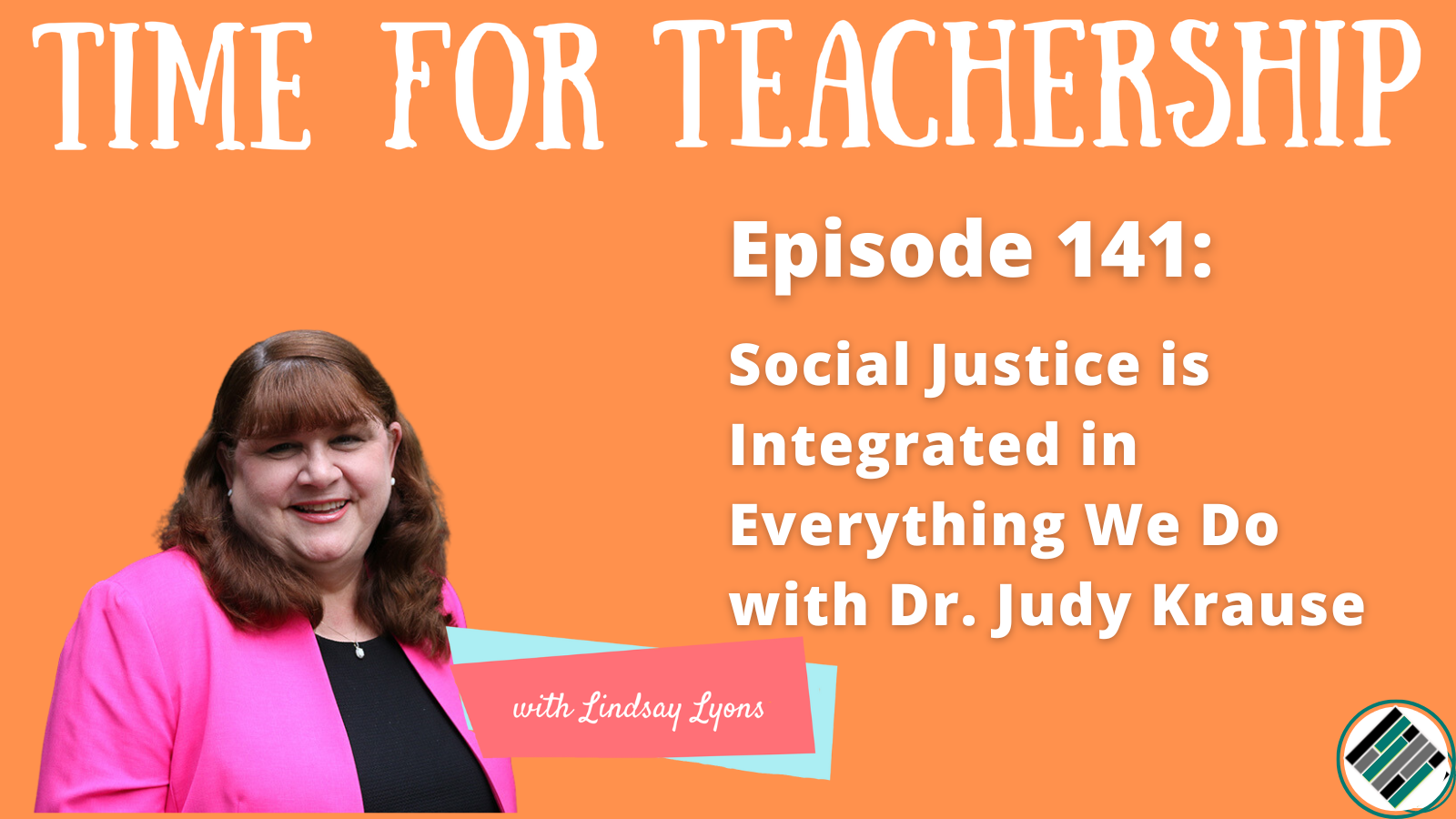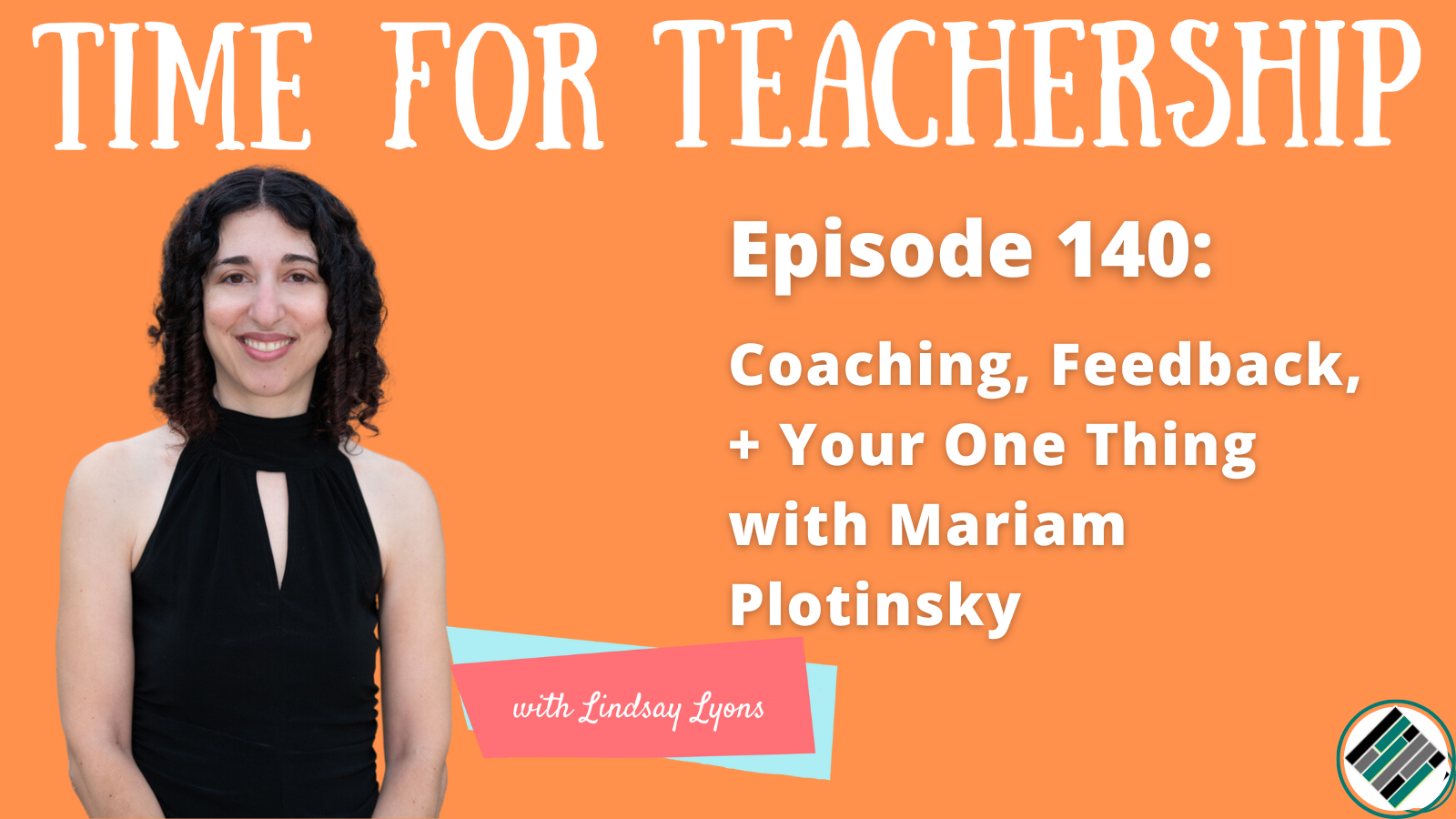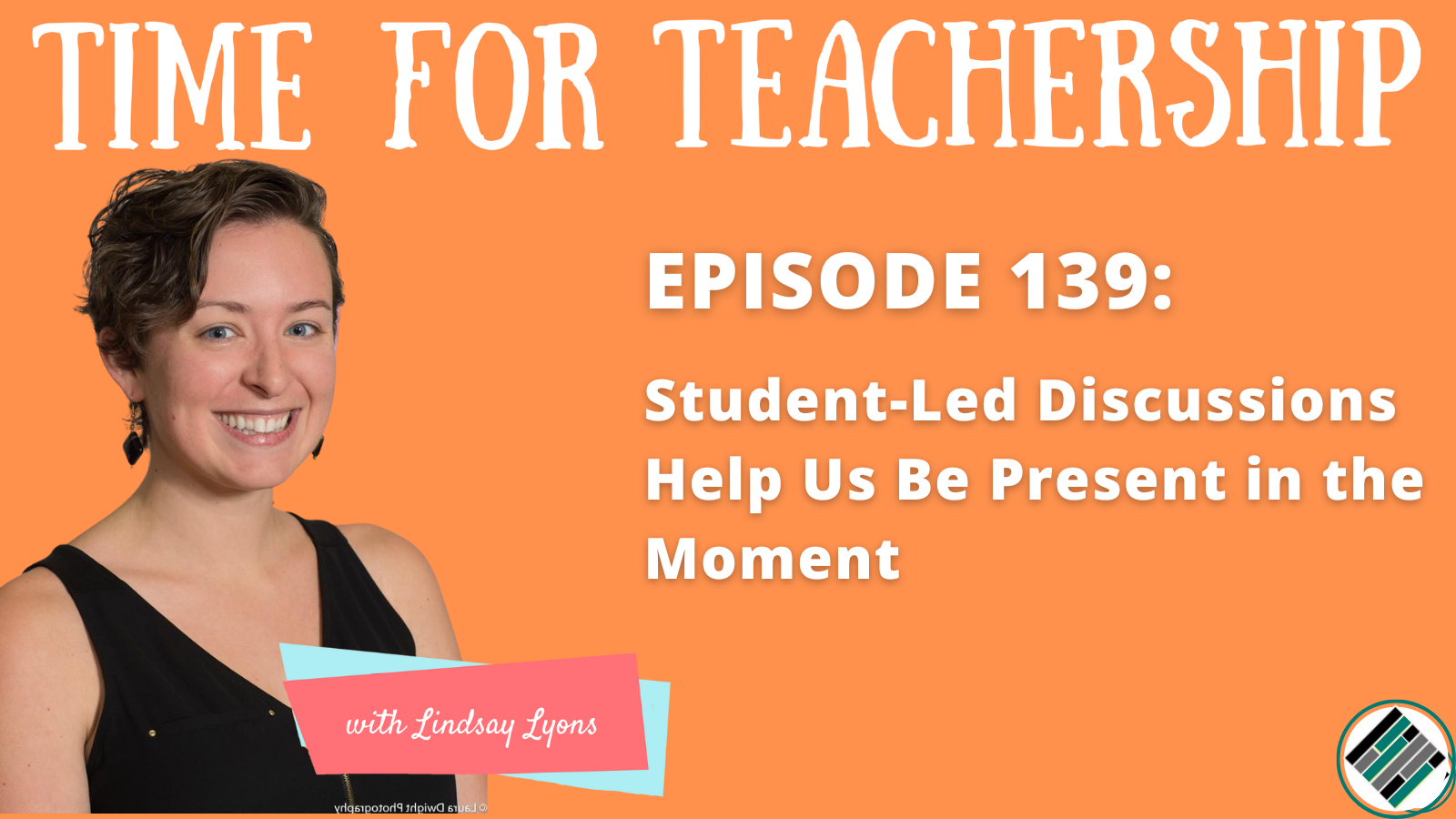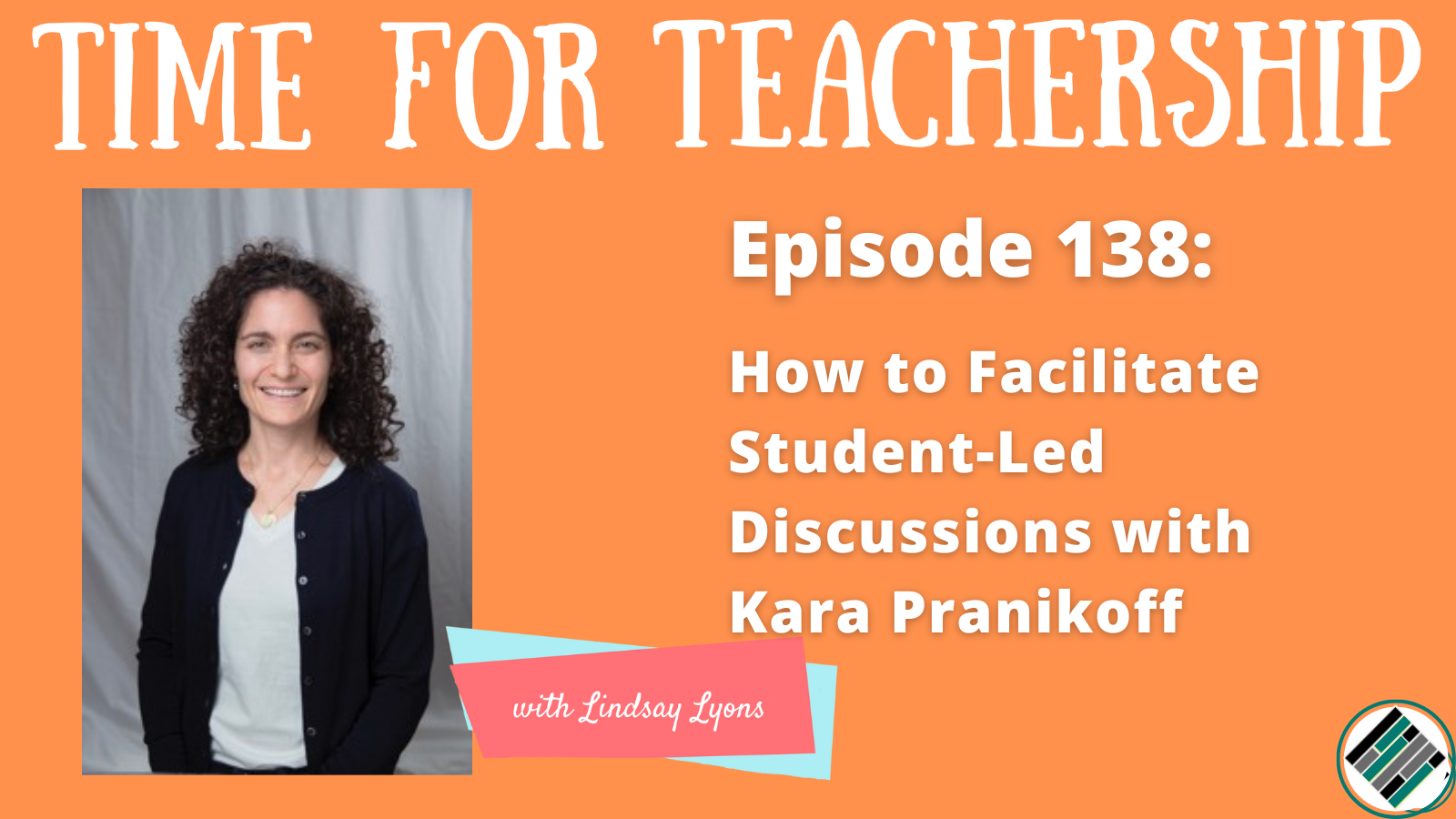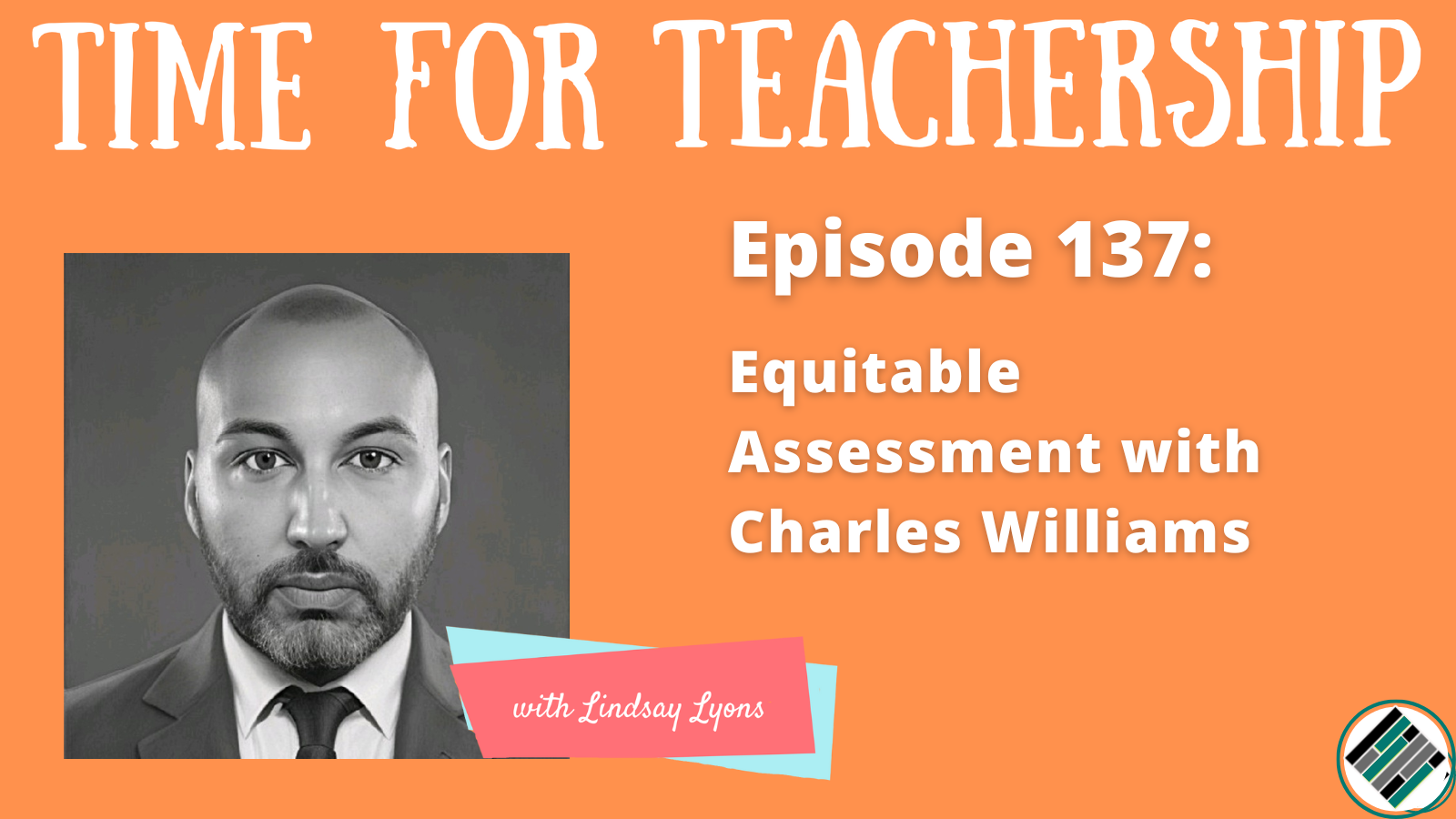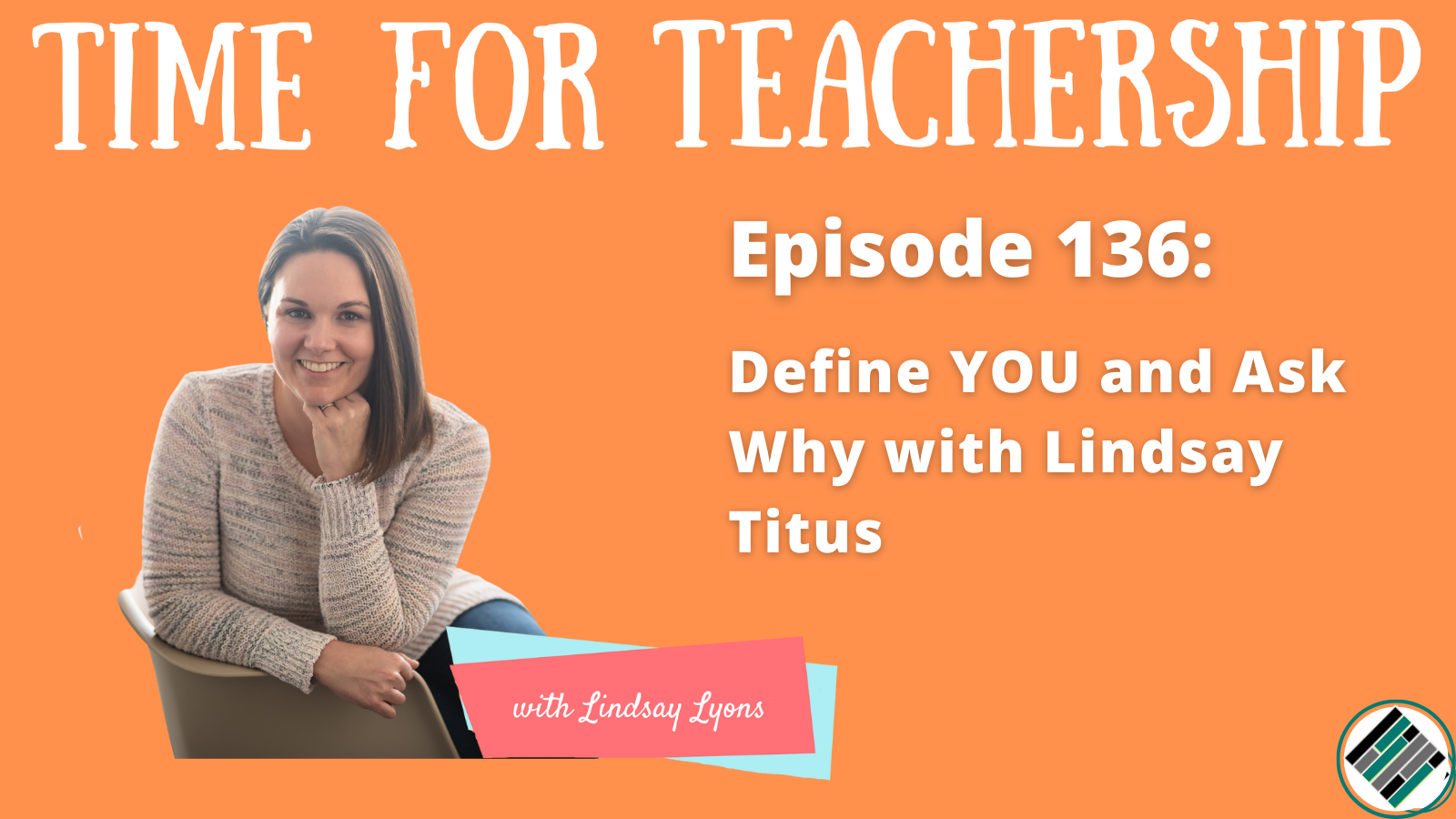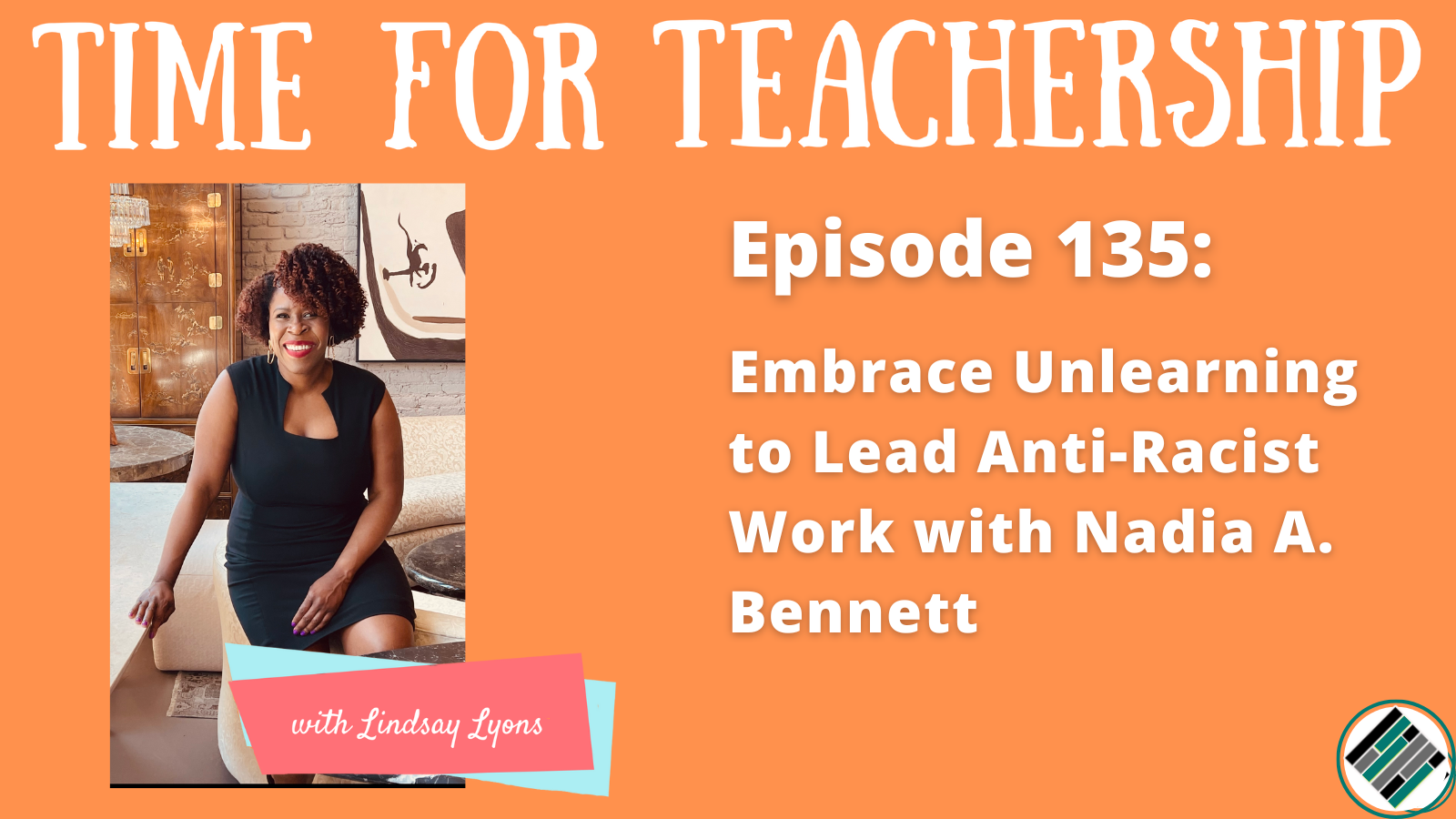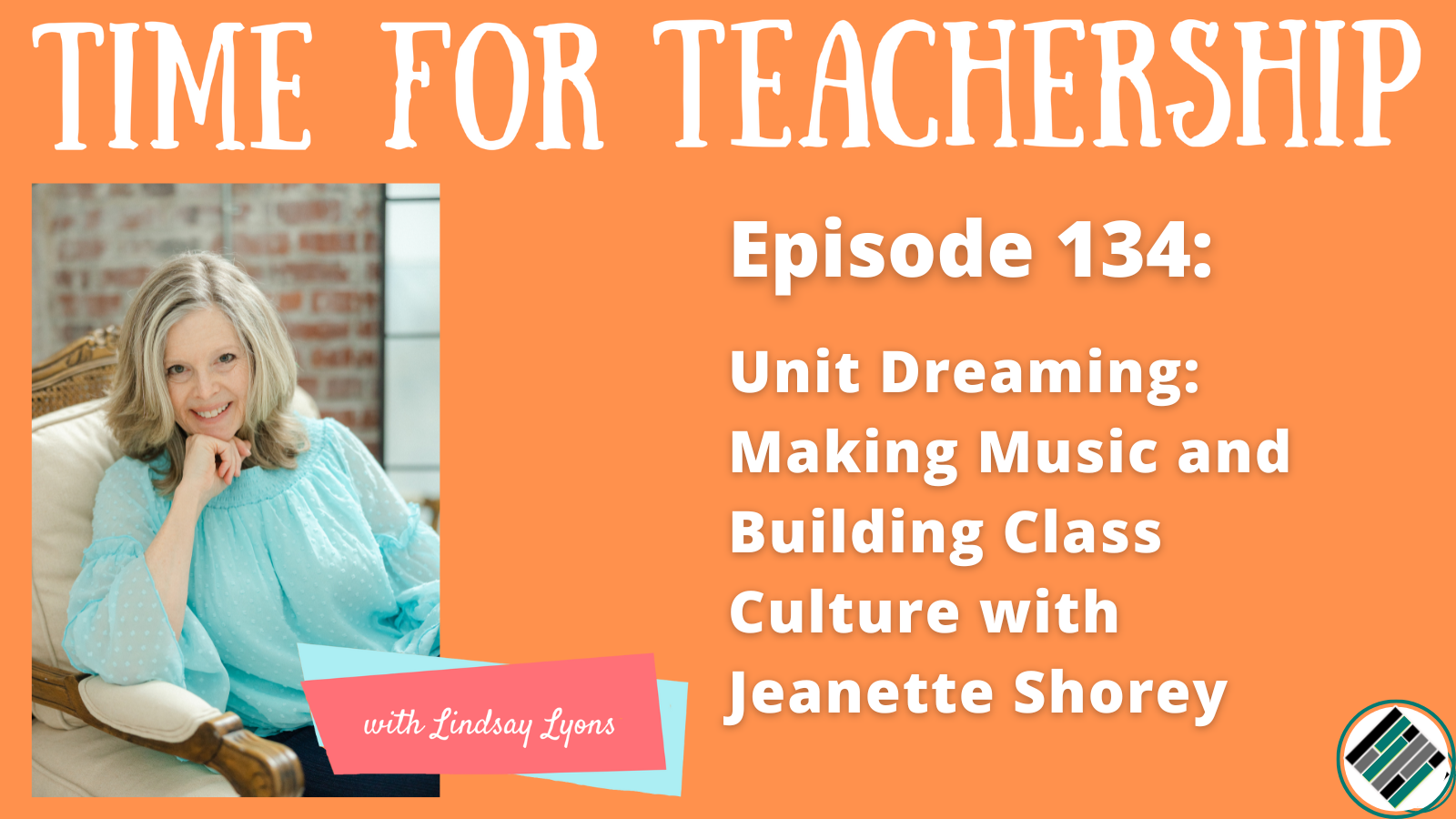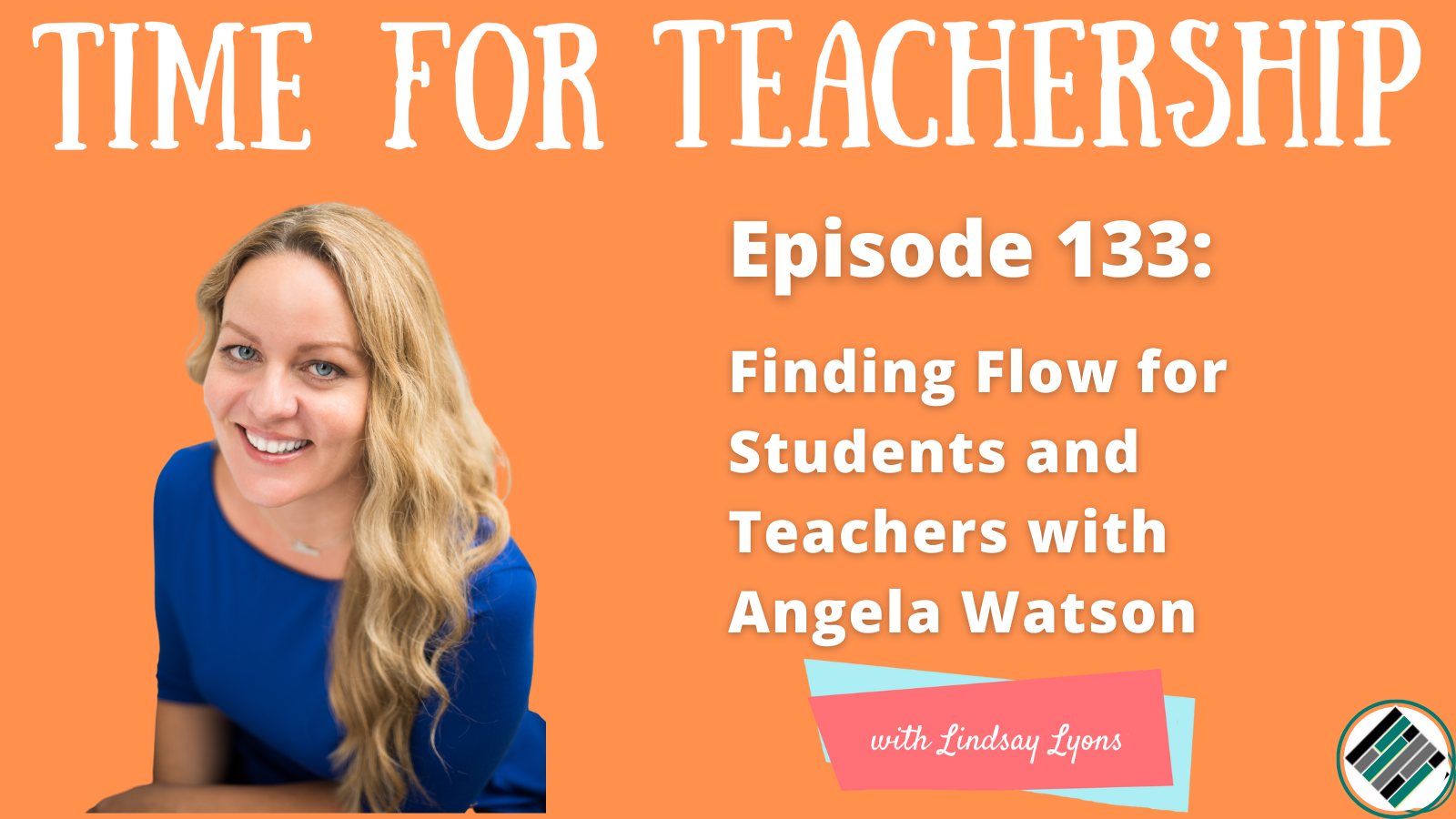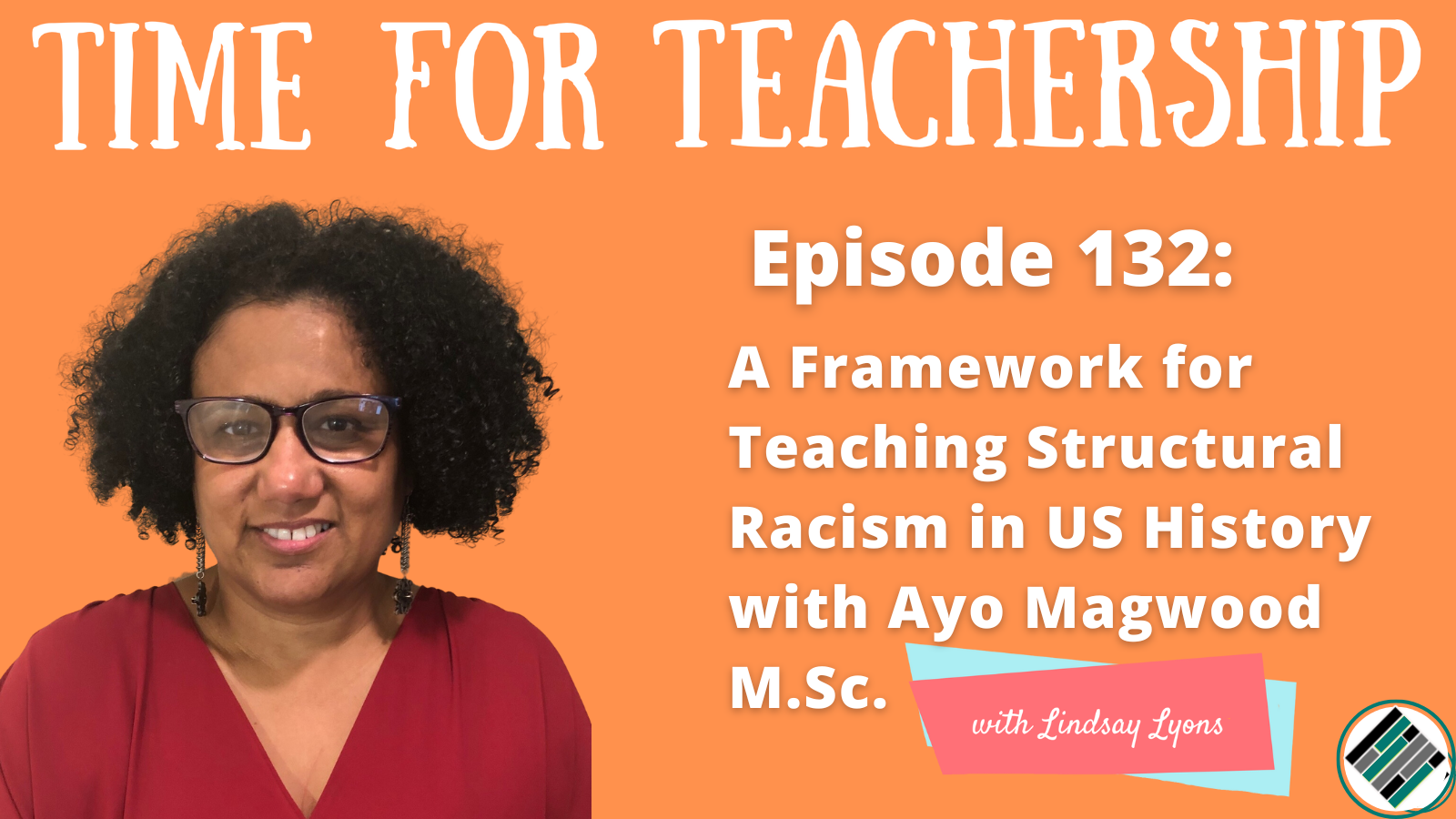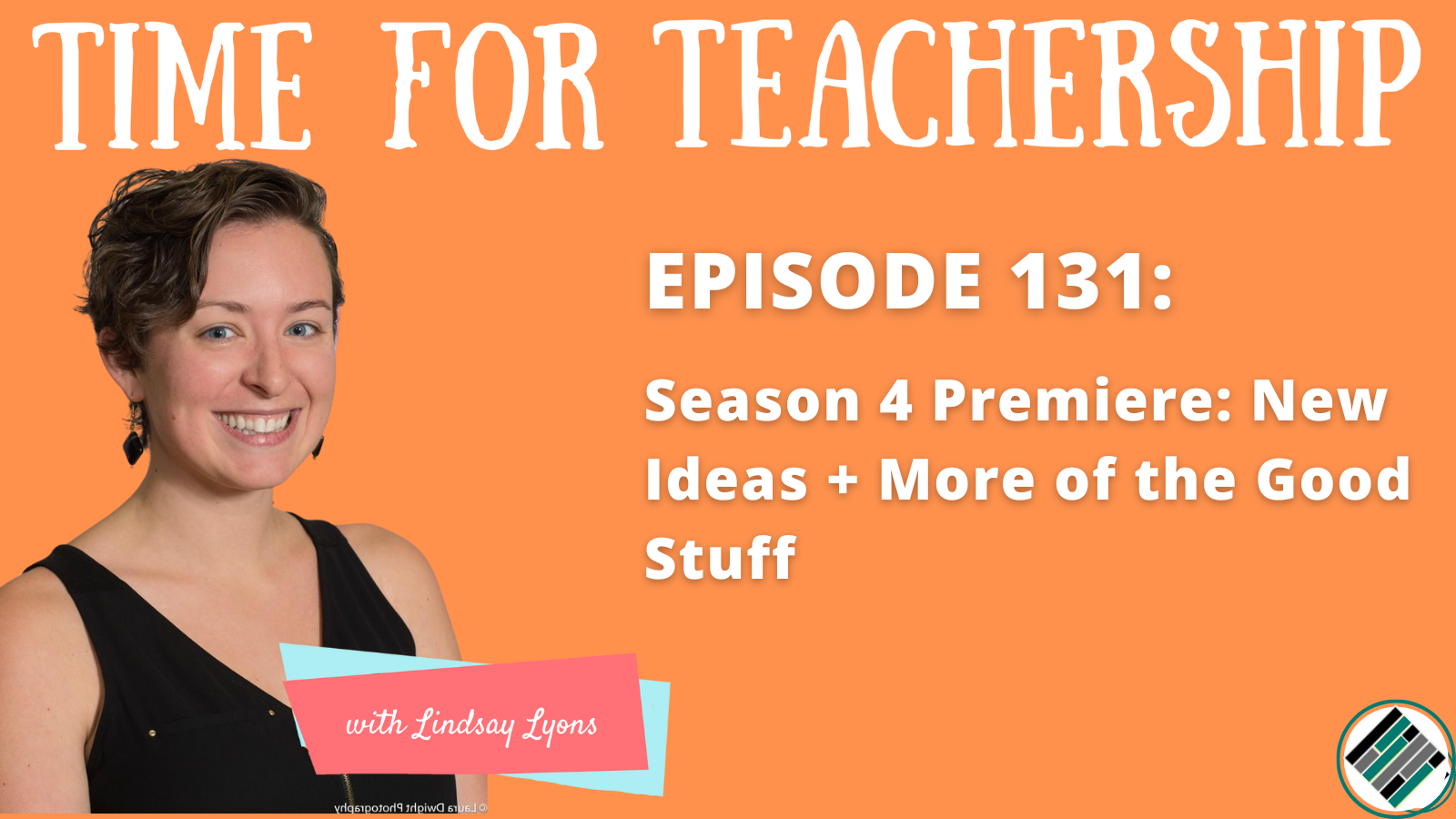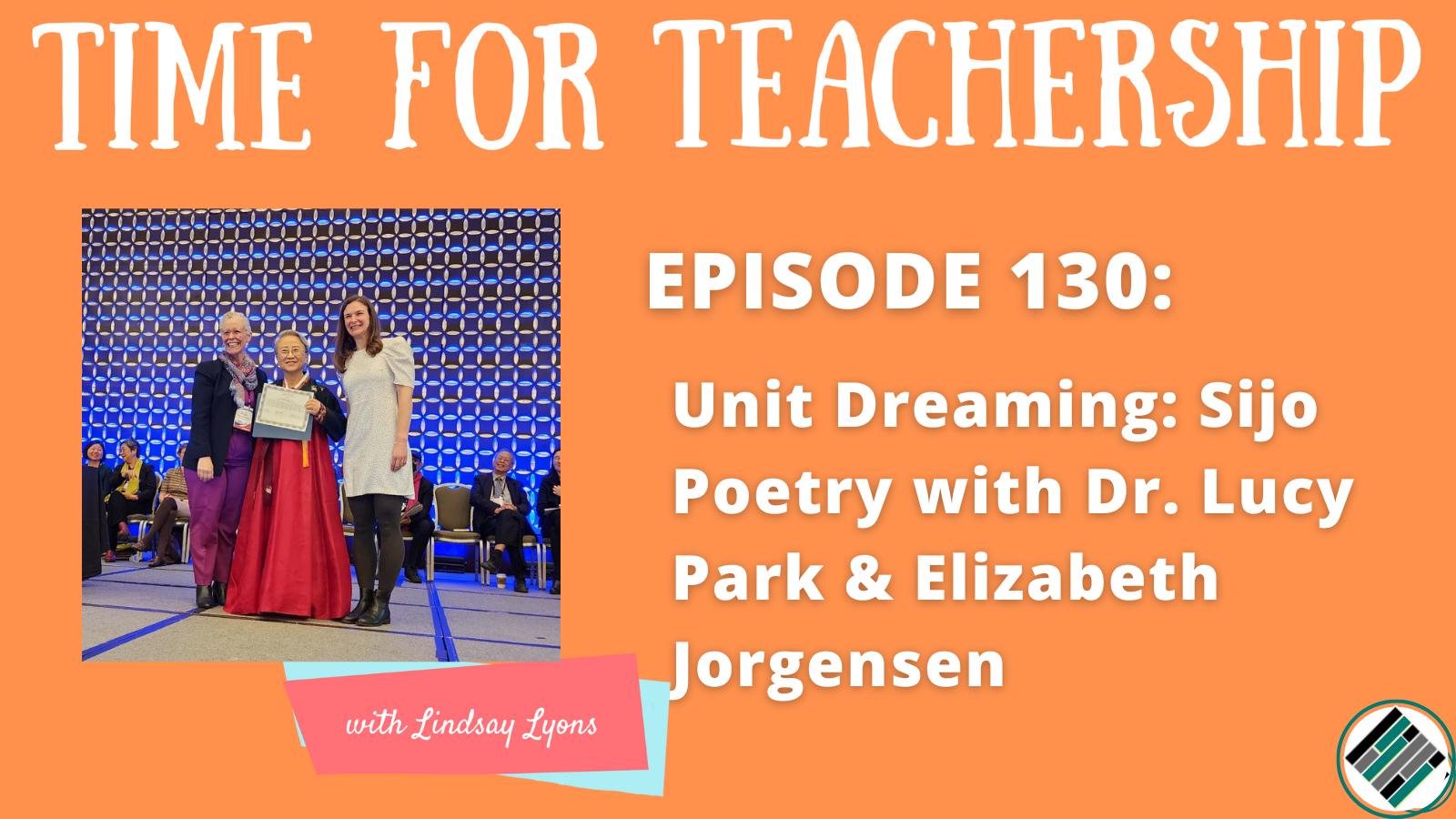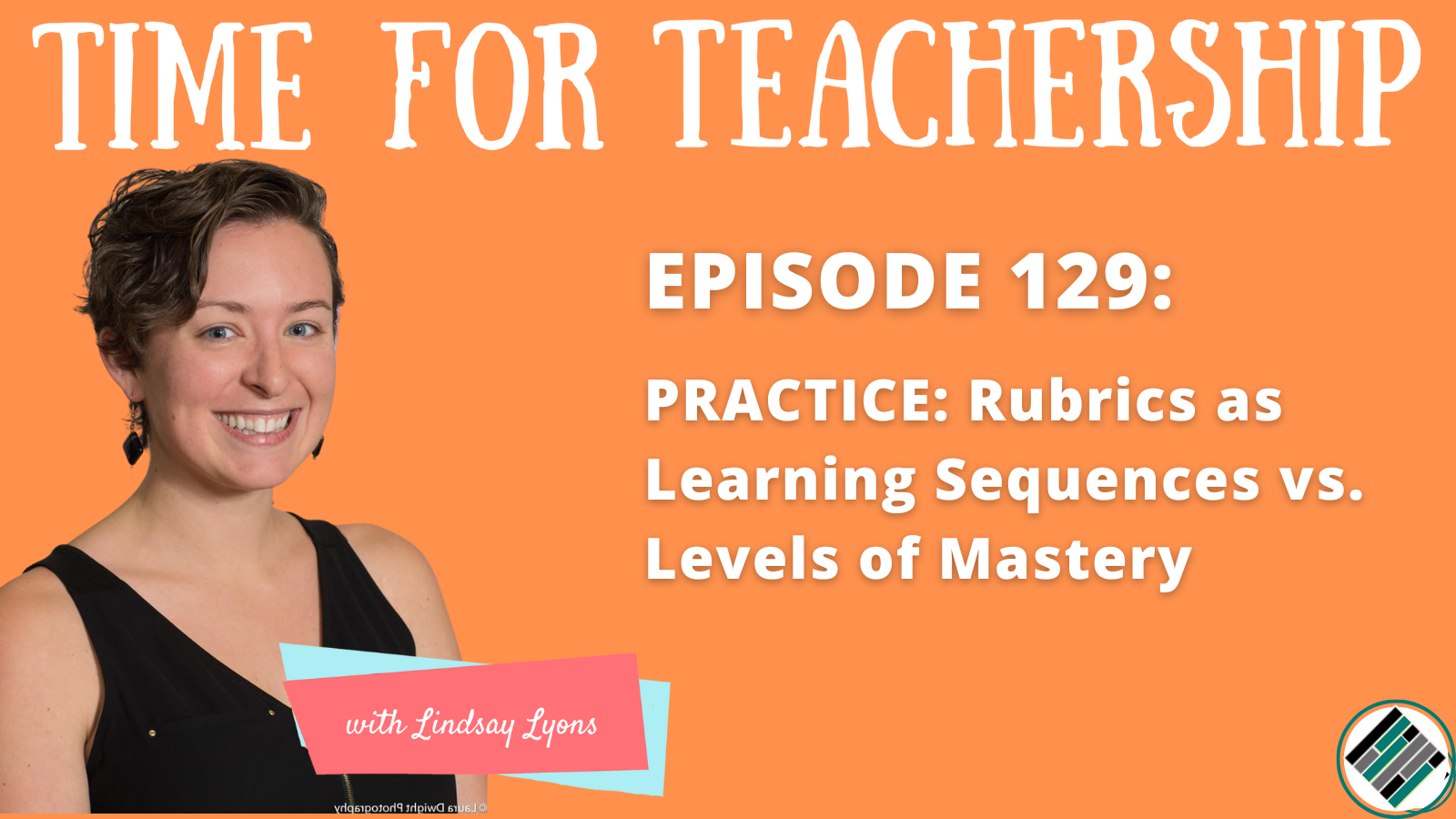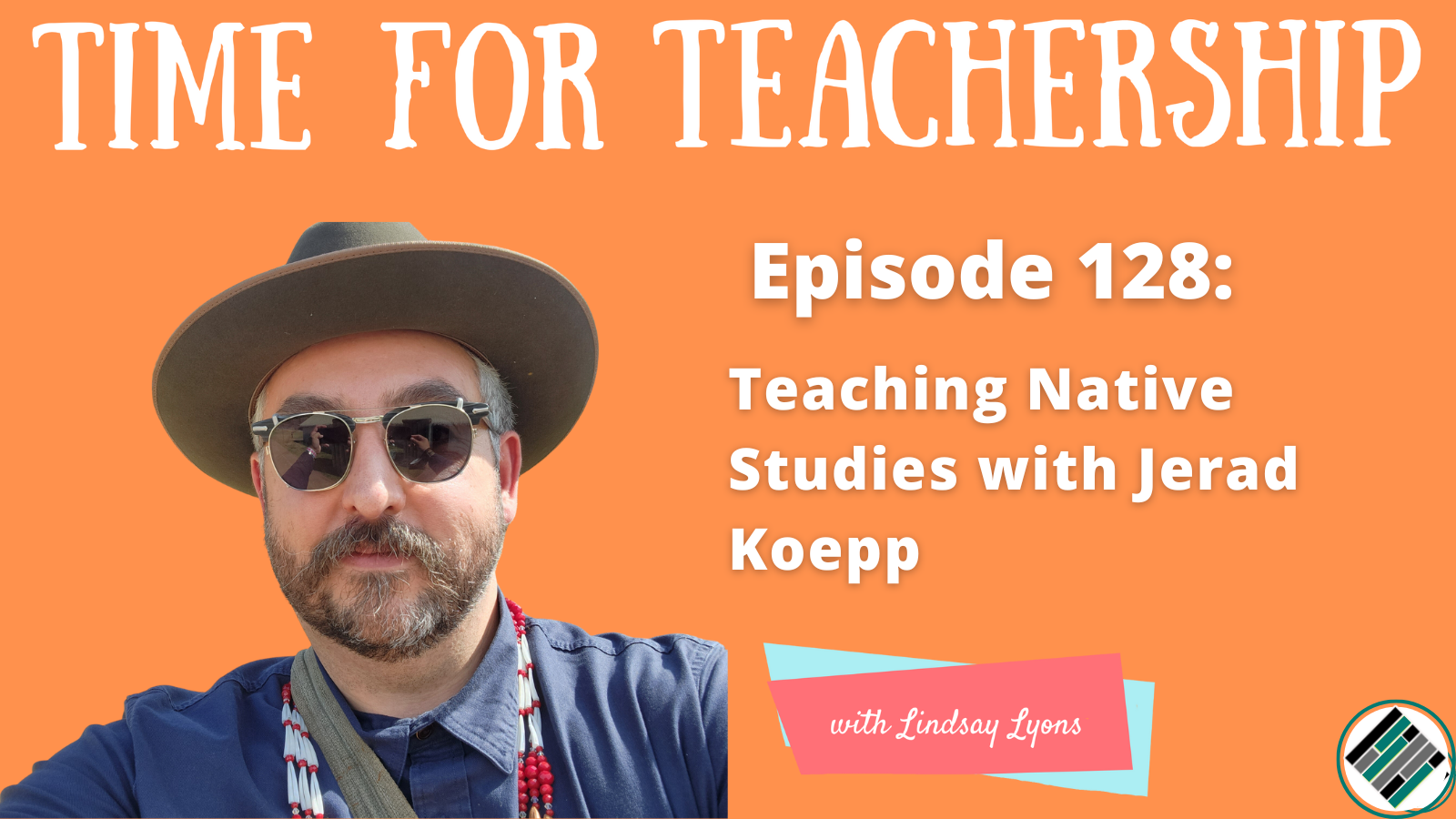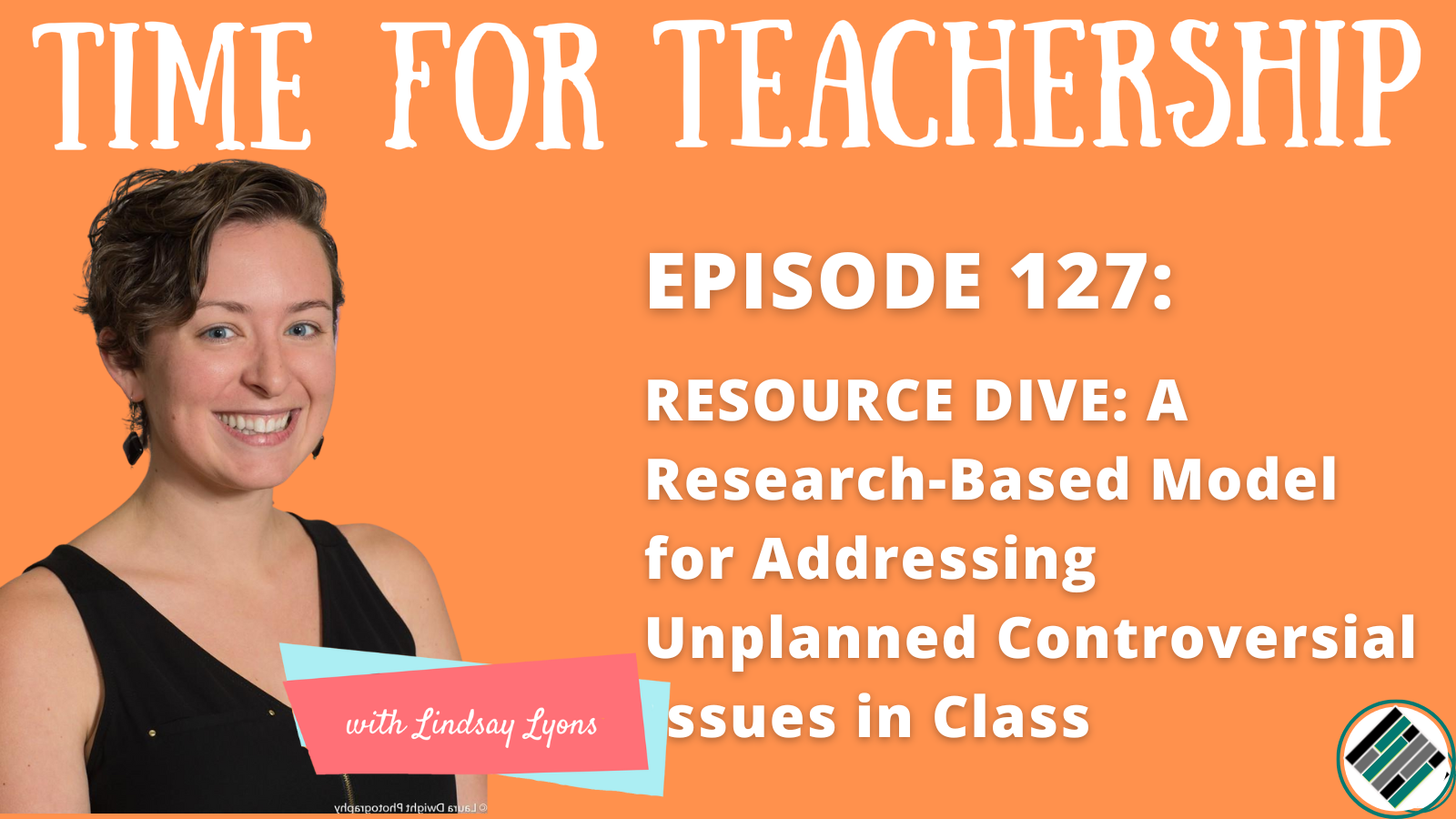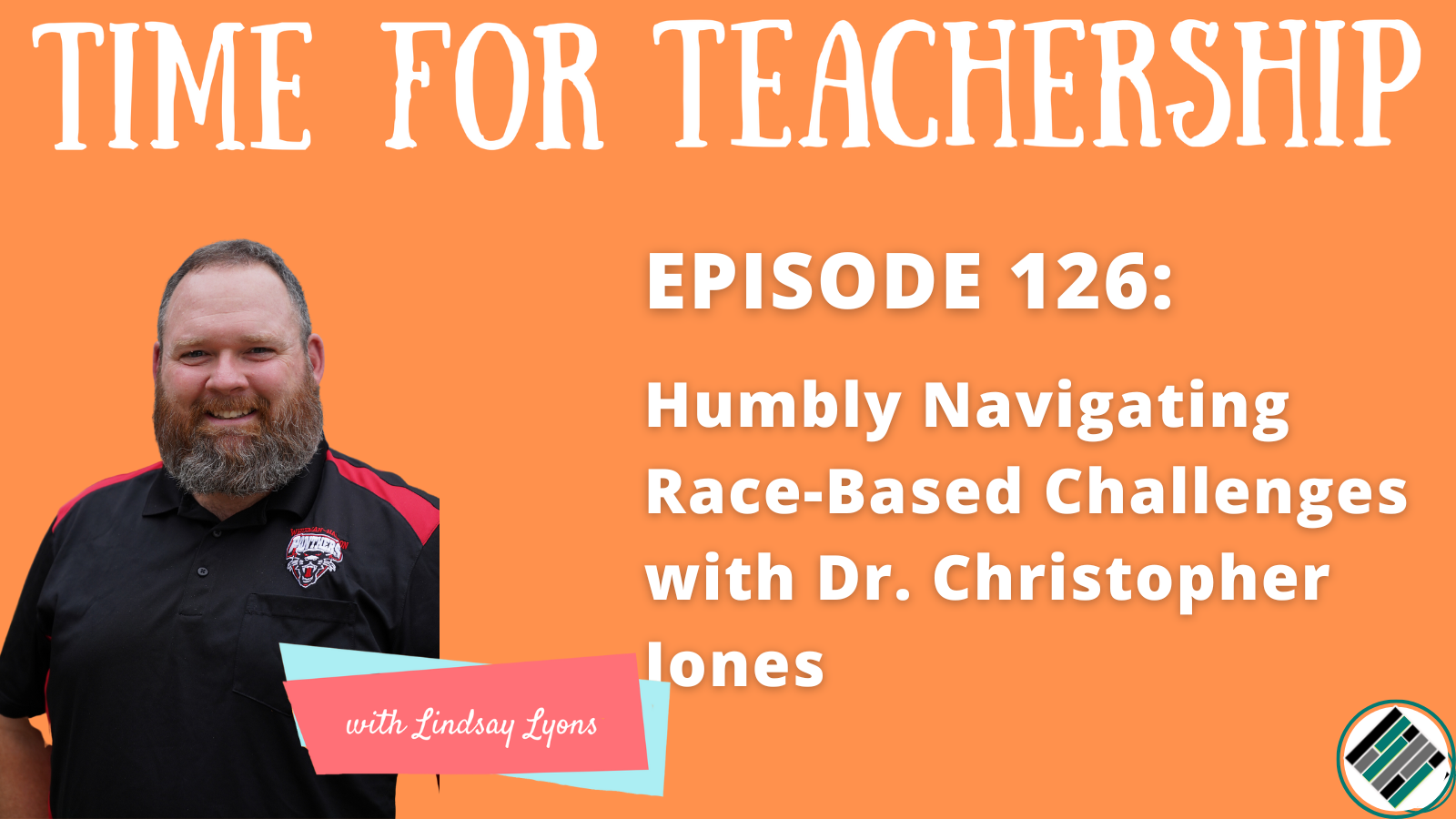An educator with over twenty years of experience, Debbie Tannenbaum works each and every day to “transform” learning using technology. She’s also an educational technology consultant, ISTE Certified Educator, author, blogger and speaker. In this episode, we apply our step-by-step unit planning protocol to dream up a new unit!
Unit Planning Step 1: Context/Spark
Debbie teaches a 14-week technology course as an enrichment activity for fifth and sixth grade students. She’s taught the course once before, but wants to elevate the student ownership of the learning and enable students to create something they’re really proud of. She wants students to become tech leaders.
Unit Planning Step 2: Pursuits (from Dr. Muhammad’s HILL Model)
Identity: How will our unit help students to learn something about themselves and/or about others?
Identity as tech leader in justice realms: “creative communicators” and “global collaborators” in ISTE standard language
Criticality: How will our unit engage students’ thinking about power and equity and the disruption of oppression?
Critically discuss how people can use tech to harm (and how to use it to elevate justice).
Joy*: How will my unit enable, amplify, and spread joy? [Joy is: beauty, aesthetics, truth, ease, wonder, wellness, solutions to the problems of the world, personal fulfillment, art, music.]
Creation and creativity!
Unit Planning Step 3: Driving Question
What is the formula for becoming digital leaders?
Unit Planning Step 4: Summative Project (Publishing Opportunity and Possible Formats)
Publishing Opportunity: Space on the public website or an option to share live PD
Possible Formats: Students can create virtual tech PD for students, teachers, and/or family members. They may use iMovie trailers to create videos to get people interested in specific student training.
Unit Planning Step 5: Unit Arc
Lesson 1: Introduce DQ. Circle Protocol: discuss and come to consensus on community agreements (Who do we want to be?) Mind map protocol: Use keywords to develop name and logo as an exit ticket. Tech tool: Canva
Lesson 2: Build a Base Phase (build foundation). Look at the district’s vision of how to use tech (e.g., transformational, equitable access) and unpack ISTE standards.
Lesson 3: What does equitable access mean? Trust of students with responsibility
Lesson 4: Case Study- 3 presentations: visual appeal, creative commons, digital responsibility
Lesson 5: Case Study- YouTube for good. Come up with 3 interview questions
Lesson 6: Case Study- Interview stakeholder (e.g., family member, teacher) about their PoV on the DQ. Share out response. Use DQ as exit ticket.
Lesson 7: Case Study- Becoming a Creator
Lesson 8: Case Study- Situation where you got feedback- was it helpful or not? Which protocol do you like?
Lesson 9: Return to driving question. What is the best answer? (What is your lens) Exit Ticket: What is your draft?
Lesson 10: Protocol: What I Need
Lesson 11: Protocol: What I Need
Lesson 12: Protocol: What I Need
Lesson 13: Presentation
Lesson 14: Reflection
Stay Connected
You can find Debbie on www.tannenbaumtech.com and on Facebook and Twitter @TannenbaumTech.
To help you help your students with tech, Debbie shares free teacher tech tips to educators on her email list. You can join here. And, if you’re looking for more details on the ideas in this blog post, listen to episode 119 of the Time for Teachership podcast. If you’re unable to listen or you prefer to read the full episode, you can find the transcript here.
Quotes:
- “I don’t want to direct it too much. I really want them to direct it, and so it’s that balance between letting them go, but also making sure they’re creating something that has long-term stamina…Their ideas could be totally different and maybe even better than mine.”
- “I didn’t want them to come and feel like, ‘Oh, this is something we have to do. I wanted them to…feel like ‘Yes, it’s our time to work as a tech group.”
- “This [DQ] is good. It’s funny because as we were talking I was like ‘We’re not going to come up with anything. Why are we talking?” but now that we’ve come up with it, it frames everything.”
- “This is so different from what I was doing, but it makes so much more sense….I like how this is really focusing on building their skills and…every time bringing it back to their Driving Question.”
- “As I go forward, I kinda want to think about that Focus, Protocol, and Resource for each day…I really like that idea a lot.”
- “This was great.This is everything I hoped for. I just didn’t know exactly where we were going to go, but this is exactly what I need that I didn’t know I needed.”