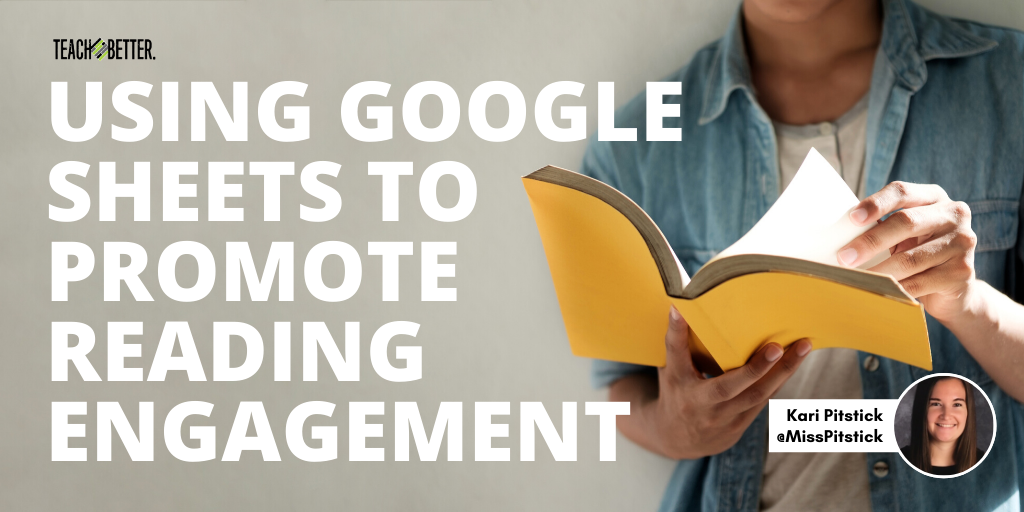TL;DR:
- Using Google Sheets to log reading can promote reading engagement.
- Shifting our former practices can help us inspire lifelong readers.
- This post includes a link to an online interactive reading log.
The use of technology is growing substantially in our society, thus in our classrooms. I definitely see the value of doing some things the “old-fashioned” way, without the use of technology. However, there are so many tools at our disposal that we can utilize to make simple tasks even easier – and more engaging – for students!
It hadn't occurred to me that giving students an interactive reading log could redefine their engagement with reading. Click To TweetOne of the tools that I have found extremely beneficial in my classroom is Google Sheets. Teachers can use spreadsheets for a variety of purposes, but there are also ways to make them student-friendly for classroom use.
I am always thinking of new strategies to promote reading in my classroom. It hadn’t occurred to me that giving students an interactive reading log could redefine their engagement with reading. Google Sheets provided the exact features I was looking for.
Google Sheets to Promote Reading Outside of the Classroom
As an English Language Arts teacher, I like to have students log their independent reading. In the past, students logged their reading on a paper in their ELA binder. It was difficult for students to maintain a single piece of paper for the whole year; often, the paper got torn, lost, or completely neglected.
Another fault of this system was that students kept their binders in my classroom and could only make updates to their log in class. I encourage students to read all the time, so I brainstormed a way that would allow students to log their reading in class and outside of class.
What I came up with is a completely redefined version of my original reading log using Google Sheets. Students are recording the same information, but in a more interactive, differentiated, and engaging way. Students can access this document anywhere, anytime. It’s much easier to keep track of than a piece of paper, and is sustainable!
Google Sheets to Log Reading
Here is an example of a Google Sheets reading log (the link will force you to make a copy of the document in your Drive). Students like colors, buttons to press, and GIFs…so I tried to incorporate these things where possible without taking away from the purpose of the document.
On the far-right side of the document, the cells display the total number of pages read and total number of books the student has finished. As students input total pages read or check a box for a book they have finished, the numbers in this section update automatically.
Google Sheets to Increase Student Engagement
In the past, when students filled out their reading log, it may have seemed dull and monotonous. The interactive features in this document have transformed this task to be more engaging for students, with aspects not possible using paper and pencil.
Since I have been using an electronic reading log, students are excited to update it anytime they finish a book. Before, if a student finished or abandoned a book, they’d forget to update their reading log. Now, students are excited to give themselves credit for the reading they did.
Anything in this document can be changed or customized to fit one’s own personal style. Colors, images, and columns can be changed, added, or deleted. Teachers or students can add tabs to the bottom for a place to record reading goals and reflections. Plus, students could even insert links to projects they do online with those same books and treat this document like a portfolio.
[scroll down to keep reading]
Tips for Sharing Google Sheets with Students
For my reading log, each student gets a copy of the document at the beginning of the year. I share it using the Google Cloud feature in Canvas, the learning management system my district uses. Google Classroom has an equivalent feature. Similar to the link for the example reading log in this post, a link could also be sent to all students, forcing a copy of the document.
Students can save this document in their Drive for easy access. They can adjust the title at the top and continue the use of it beyond the school year. This is a perfect opportunity to promote lifelong reading and learning!
The best part about Google Sheets is there are so many ways it can be used in your classroom. Once you start to realize all of the features and formulas it has to offer, you can let the ideas simmer and consider how else it could be utilized to increase productivity and engagement!
About Kari Pitstick
Kari Pitstick is a 7th grade English Language Arts teacher and athletic coach in Illinois. She is the Digital Content Editor for the Teach Better Team. She graduated from Illinois State University in 2015 with a bachelor’s in Middle Level Education, and American College of Education in 2018 with a master’s in Curriculum & Instruction.
Kari has known she wanted to teach at the middle level since she was in middle school herself. One of her main missions is to provide a safe and friendly environment for students to explore their passions as learners and as people.