EdTech is awesome.
In the last 20 years, amazing developments in the world of technology have made it something that we can use to transform the learning process for our students. While there are still students with very limited access to technology, those numbers are shrinking by the day, and the ubiquitousness of tech tools has become something that we as teachers can use to our advantage.
We can now bring augmented reality and virtual reality to our students. It is possible to assess digitally and have instant access to gobs of data. And we can have students create digital work to share their understanding of the topic. These are all awesome uses of tech! When we take a blended learning approach to technology integration, we can rethink some of the traditional approaches to education that don’t really benefit students.
If only it were that easy…
Here is the problem, though. Too often, the tech tools we use as teachers are not actually serving a meaningful purpose. Take PowerPoint as an example. Years ago, when I was a student myself, projects were created and shared using a poster. We would cram oodles of information onto a 2-foot by 3-foot white piece of poster board and then stand up in front of the class showing them what we put on our project. Some students would come in with beautifully-designed posters, neatly organized and well-written. Other posters were, shall we say, less visually enticing. (Side note. Mine were almost always of the second category.)
EdTech is nice. But it doesn't make any difference at all unless it is used purposefully. Share on XPoster presentations were a standard in classrooms for decades. Now, however, that standard has changed. When we ask students to create a PowerPoint or Google Slide presentations, they still cram a bunch of information into their projects. Except now it’s into a digital format rather than a poster. Some power points are neatly designed, carefully created. Others, however, are rather hastily thrown together with glaring flashing animations and color scheme choices that are, well, questionable.
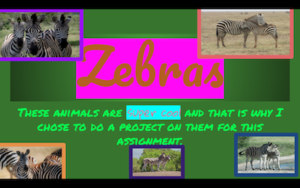
It’s not the tool. It’s the purpose.
It does not matter what tech tool you use. It only matters how you use it. Is there purpose in your use? Does it support your philosophies as a teacher? Does it drive learning forward? These are all important questions you must consider each time you consider using tech. I believe in one single rule when it comes to technology integration in the classroom: Tech tools must IMPROVE the learning process, not just replace the ways we taught and learned in the past. In some ways, tech can even be detrimental when it comes to learning, such as when you have technical difficulties. While most problems can be solved by a quick search on the internet, other times it may be more complicated and you may need some it support Louisville for example.
Now let’s explore the PowerPoint example a little more deeply through the lenses of some current educational theories and perspectives. Let’s see if there are ways we can use it as teachers that truly moves learning forward, rather than simply being a glorified and digitized poster.
Collaborative learning
A frequent focus in professional development, team conversations, and administrative initiatives is collaborative learning. We know that the ability to communicate and work with others is one of the most critical skills our students need in the foreseeable future. So, how might we use slideshows to support this goal? How can we bring students together in learning through a digital medium?
Try these ideas:
- Put together a group of students that are all working together on a Google Slideshow from separate devices. Having them wrestle through collaborative editing is a learning experience that will serve them well down the road! The first time someone accidentally deletes and an entire slide is an opportunity ripe for learning. How do I get the slide back? Can we figure out who deleted it so they know the mistake they made? How do we resolve the problem without dissolving into yelling, eye rolls, and hard feelings?
- Use Google Slides as a starting point for sharing understanding. Teach students how to create a presentation in the style of Ted talks! Showing them how to create story-driven, image-rich presentations will help them learn how to share information clearly. Even better, they won’t be a generation of adults who still gives boring presentations that we all want to sleep through! (Sound like a recent PD you had? Hopefully not!)
Differentiation and Personalization
Differentiating for the varied needs in your classroom is simply no longer an option! So, how could we use slide presentations to serve this purpose? (Hint: it doesn’t involve letting students choose whether to make a poster or a slideshow!)
Try this:
- It is possible to create adaptable learning experiences in slideshows. You just need a quick lesson on using buttons and links creatively! Students could use the slideshow as a learning opportunity, interpreting content, reflecting on answers, checking work, and progressing through a slideshow at their own pace and in the way that best suits their learning. Here is a simple example of what that might look like (View it in presentation mode to experience it as a student would).
- Try out the interactive Google Slides Q & A for students to get questions from their audience during a presentation! They can even set up some formative assessment questions they can push out to their peers. Making a presentation more than a simple set and get experience ups the complexity of the task. It forces students to understand the content more deeply and can prompt some amazing discussions.
- Differentiation by PACE is an incredibly powerful tool for student learning. Having students move through content at their own rate, based on their readiness to learn the content can have amazing impacts on achievement. Consider using slideshows as a digital playlist for students. As students move through the slides, they find instructions and learning opportunities awaiting them. When they are ready to demonstrate an understanding of the content, they can move on to the next slide.
There are hundreds of ways a simple slideshow can become so much more for our students. Taking the time to make sure the way you use them actually promotes an instructional goal is key. For example, a slideshow for students to regurgitate facts is pretty useless. But a slideshow that can improve student understanding, collaboration, and differentiation? That is a winner in my book.
Broadening the Horizon
Slideshows are not the end all, be all of educational technology. If you take some time to consider your favorite tech tools in light of their purpose in your classroom, you may be surprised.
Try asking yourself the following questions:
- What is the goal of the learning?
- How does the technology I am using support that learning experience?
- Is this an improvement over the ways taught the content before?
- Should I be using a different technology or is there a better way to use the technology I have?
- Is this learning opportunity better with the technology?
- Does this EdTech serve a purpose?
Remember, EdTech for tech’s sake is pretty underwhelming. We may think a new website or app is super nifty. But if it isn’t helping your students understand more deeply or communicate more effectively, it shouldn’t be a part of their learning experience.
EdTech is nice. But it doesn’t make any difference at all unless it is used purposefully.
Blog title imagepPhoto by Igor Starkov on Unsplash



