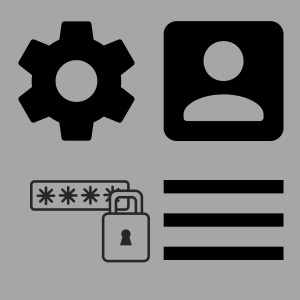TL;DR:
- We need to teach our students icons so that they can better navigate digital learning environments.
- It doesn’t matter what our students call an icon, but they need to know what its function is.
Digital Learning Environments: Why Icons?
“My students are digital natives—they just know how to use technology.” I hear these statements often when I work with educators.
Yes, our students can quickly learn new technology applications, but we often miss the mark on helping them develop their technology literacy across programs. We make assumptions about what our students know and that can lead to student confusion and hands raised in the air needing help.

If you have ever tried a new program and experienced this, know that you are not alone. I often share in my Creating with Littles presentation how when I first became a tech coach, I regularly felt like I was playing a giant game of whack-a-mole especially with my youngest learners. I would end each 30 minute technology session utterly exhausted as a result.
By December of that first year, I was definitely frustrated and by chance, heard a podcast where Pana Asavantana was being interviewed about her similar struggles with working with iPads with her young learners. She shared how just like we teach students letters and sounds so that they can read, we need to also teach our students icons so that they can better navigate digital learning environments.
Everyone wins when you scaffold the icons students will encounter. Try it out and see how it empowers your students. Give your students the tools they need to navigate better using digital tools. Share on XBeginning Your Journey

I loved this idea and figured what did I have to lose. I reached out to Pana and watched the BLC talk that she shared with me. In the past four years, I have taken these initial ideas shared with me and carved my own vision of best practices for icon literacy. Consider adding a few of these ideas to your practice as you #techbetter.
1. Icons are everywhere. They share a language that students need to learn in order to build their digital literacy muscles.
 Consider what icons your students use every day. For our youngest learners, start small with icons like power, username, and password. As students learn new applications, are they icons that they need to know to navigate these programs? Do your students know what the menu icon looks like? What about the upload and download icons? Just like anything else we teach, we need to unpack what icons students need to know, much like we would do to preview and unpack any other vocabulary prior to a lesson.
Consider what icons your students use every day. For our youngest learners, start small with icons like power, username, and password. As students learn new applications, are they icons that they need to know to navigate these programs? Do your students know what the menu icon looks like? What about the upload and download icons? Just like anything else we teach, we need to unpack what icons students need to know, much like we would do to preview and unpack any other vocabulary prior to a lesson.
2. It doesn’t matter what students call an icon as long as they understand its function.
When I introduced Google Chrome to my students, it didn’t stick. No matter how many times I told them it was Google Chrome, my young learners called it the Google circle. The same thing happened when I introduced the Google icon, they called it the rainbow G. It doesn’t matter what our students call an icon, but they need to know what its function is. The “official” names will come with time.
3. Icon literacy is not just important for littles, but all students.
 When I first started this work, I only used it with littles. That is no longer the case. Yes, I share this information when I present my Creating with Littles session, but let’s be honest: icon literacy benefits all of our students. We live in a world where more and more information is presented visually and technology helps us do that. When I use icons with my older students, they make connections too. It helps them develop digital literacy as well.
When I first started this work, I only used it with littles. That is no longer the case. Yes, I share this information when I present my Creating with Littles session, but let’s be honest: icon literacy benefits all of our students. We live in a world where more and more information is presented visually and technology helps us do that. When I use icons with my older students, they make connections too. It helps them develop digital literacy as well.

4. Find icons that match the programs your students use.
Make sure the icons you use when you start this work match the programs your students will use. For example, Wixie has all of their icons as part of their image library. Programs like the Noun Project offer educators full access for only $19.99 a year. Canva is also an amazing resource; since educators can use Canva for free, they can access a huge collection of icons there!
5. Your students and you will #techbetter if you scaffold the icons they will encounter.
Everyone wins when you scaffold the icons students will encounter. Try it out and see how it empowers your students. Give your students the tools they need to navigate better using digital tools. #Techbetter one icon at a time.
About Debbie Tannenbaum
Debbie Tannenbaum is an Elementary School Technology Specialist in Fairfax County, VA. An educator with over twenty years of experience, Mrs. Tannenbaum is completing her second year in this role, where she supports both staff and students to integrate technology tools into instruction through both co-teaching sessions and weekly technology classes. Mrs. Tannenbaum is also an avid blogger and shares her thoughts and reflections on her website: Techy Notes. You can also find her on Twitter and Instagram at @TannenbaumTech.