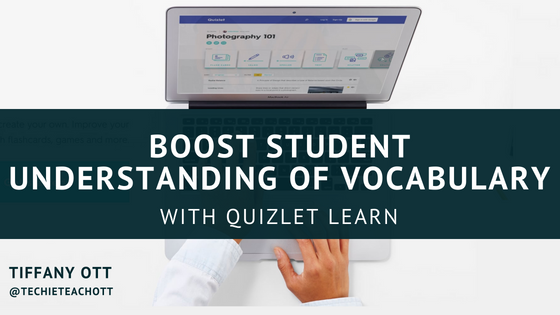Want to boost student understanding of vocabulary?
Try Quizlet Learn!
I love it because it really lets me personalize and differentiate my student needs. Click To TweetFull transcript below video.
Video Transcript
Hey guys. Tiffany Ott here and today I want to show you how you can use Quizlet Learn to help boost your students understanding of vocabulary. If you want to keep getting great videos like this with information you can use right away in your classroom, make sure you like the video and subscribe down below so that you can keep getting all the awesomeness from The Grid Method.
When you start using Quizlet, I suggest logging into an account. My favorite way to use Google single sign on, so if you’ve never created an account before, go to sign up, and then just click sign in with Google, enter your login information, and you’re done.
If you already have an account, all you have to do is click this login button, sign in with Google, and it will take you to your teacher dashboard.
So let’s just look at an example vocabulary list. This is a list that I actually borrowed from another teacher, you can search thousands of Quizlet vocabulary lists on their website, just by clicking this search bar, but what I want you to notice especially, there’s like a ton of options here for what students can do, but my favorite is this quizlet learn.
Go ahead and click get started, and it’s going to tell you as you get better the questions get harder. So then students just work through this like they were flashcards. You can see that if a students gets a question wrong, it will tell them what the correct answer is and tell them what their answer was.
Once they have finished a round, they can just click any key, or push that button to continue, and you can see there are seven question in each round, and this tracks their progress. We’ve seen seven of the seventeen words on the list, and there are still ten that we have not seen. So let’s keep going. Now you can see the answers start getting a little bit more complicated. In this question, students actually have to type out the answer, and they’ve gotten it correct.
So this takes flashcards almost to the next level, it asks them to actually produce a response, instead of simply thinking of a response and checking themselves. Now that I’ve answered that correctly, I can also see over here that my tracking bar has changed a little bit. Now I have one that is listed as familiar. Notice that in this case, we got the questions wrong.
Quizlet will show the student what the correct answer is, if it’s just a simple spelling mistake, like this one, where I put an E instead of an S, the student does have the power to override and tell Quizlet that it was correct. Make sure they know when and when it’s not appropriate to use this button.
If they do get it wrong, Quizlet learn will actually make them type out the correct answer, showing them what it should be before allows them to move on. So you can see, after I’ve been working on this list for a while, I making quite good progress on this, I’ve mastered eight of the words, which means I’ve consistently gotten them right correct, I have three that I’m familiar with, five that I’ve seen, these are the ones that I’m struggling with.
So there you have it, there some ideas for how you can use Quizlet learn in your classroom to help students build their vocabulary understanding. I love it because it really lets me personalize and differentiate my student needs, it helps them move through their content at their own pace, which is always a win, when you are working with students in your classroom. So I hope you use it, let me know what you think, leave a comment, reach out if you need any help at all.