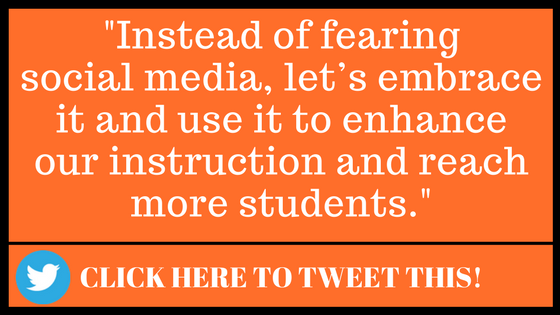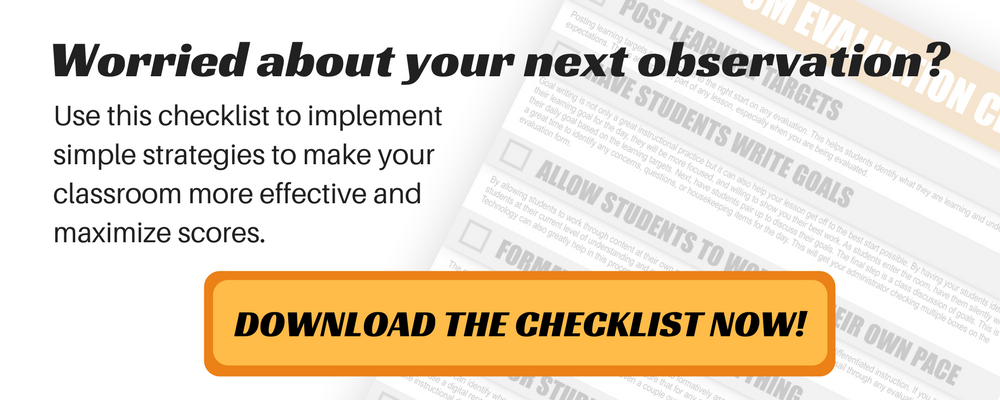Let’s be honest here, if you’re not using social media in your classroom, there’s a good chance you’re missing an opportunity to connect, engage, or inform. Working with schools and districts all over the country, we’ve noticed that no two schools think about social media the same way. Some embrace it and make it a part of their daily routines, others despise it for its potential distractions, and some just avoid it altogether because of the fear of misuse.
Regardless of where you fall on that spectrum, you need to know that social media can be an extremely effective tool in your classroom. Your students are on it, their stakeholders are on it, and there’s a better than average chance most of your community is on it. So instead of fearing social media, let’s embrace it and use it to enhance our instruction and reach more students.
Here are 21 ways you can use social media in your classroom.
Let’s start with Facebook…
1. Create a Facebook group for your class.
Facebook groups have specific privacy settings, so you can make it so people (students and parents) can only get in via an invitation from you. Your class group is a great place for sharing information in a protected space. And since just about everyone has a Facebook account, they won’t need to do much to get there, other than accept your invite. Click here for a video tutorial on how to create a private Facebook group for your class.
[CLICK HERE TO JOIN OUR PRIVATE FACEBOOK GROUP]
2. Share important documents and information.
A Facebook group is a space you can upload and share files that can only be accessed by group members, your students and stakeholders. A lot of people don’t realize it, but with your Facebook account, you essentially get a limitless amount of online storage.
*Please note: I would not recommend using Facebook as your primary cloud storage solution.
3. Create events
Within your Facebook group, you can create events that only members can see and RSVP to. So they’re a great way to invite stakeholders to events in your classroom. What’s really cool is that once you create an event, Facebook will remind everyone about it for you!
4. Get valuable feedback
Facebook has a great tool for creating polls. You can send these out to your class group and gain feedback on pretty much anything.
5. Go live to offer help
Going live on Facebook not only allows you to provide instant support to your students outside of class, but what’s even cooler is that Facebook will save these videos within your group, so even students who couldn’t participate during the live stream can benefit from the experience.
6. Bring parents into your classroom
Sharing pictures from throughout the day, inviting parents into the conversation, or even going live during class, can really open up a window into the world your students experience every day.
7. Build your Personal Learning Network (PLN)
Facebook has always been a great platform for connecting with people from all over the world. With its continually updating search algorithms, finding other educators to bring into your PLN is easier than ever!
Now, let’s look at Twitter…
8. Communicate with students
Your students are on social media, so why fight it? You can utilize twitter to tweet out tips and tricks, info on field trips or class projects, or important updates on things going on in your classroom.
*You can set up your twitter security settings to require your approval for people to follow you. So you can set upo a specific twitter handle for your class, and only allow students and/or stakeholders to follow it.
9. Communicate with stakeholders
Twitter is being used by more and more parents every day. Connect with them to provide updates on their child’s work, inform them on classroom updates, or simply find out more about them.
10. Let them into your classroom
As long as you’re updating parents on what’s going on, go ahead and invite them into your classroom! Tweet live during class; share pictures, invite participation, or even go live and show them all the awesomeness that your students see every day!
11. Use twitter to teach summarizing
Twitter’s 140 character limit offers a built in challenge for your students. Ask them to take what they’ve learned today and summarize it in a tweet.
12. Get feedback from students
Questions, comments, and complaints can all help you to constantly be adjusting on the fly. Twitter can be a great platform for gaining this feedback in real time. Allow your students to tweet their thoughts. Monitor responses and adapt your instruction to fit their needs!
13. Use twitter as a project
We saw this done by one of our amazing teachers in Ohio. He gave his students the opportunity to tweet as a historic figure, as part of a final project. The students created an account as if they were that figure, and then tweeted for a week as that person. It was engaging for the student, and really let the teacher know what they did or did not understand.
14. Stay up to date
Everyone’s on twitter…especially professionals, such as teachers and administrators. Do some research on the hundreds of education hashtags and twitter chats out there (#MasteryChat is a good one!), and connect with other educators to stay up to date on the latest tools, ideas, and trends in the industry.
15. Network with other classes
Connect your classroom’s twitter account with another school (Bonus for connecting with a school from another state or country!). Not only can this allow you to ask about new ideas and tools, but it can also teach your students the power of networking.
16. Have your students edit tweets
If you’ve explored twitter at all, you know there are some bad writers out there. Let your students find and edit tweets. You can even let them retweet it, but with the edits made.
How about videos? Look at Skype or Google Hangouts…
17. Expand your reach
Skype and Google Hangouts offer an awesome opportunity to reach your students from anywhere. Have a student out with a cold? Connect with their parents via Skype, or stream your class live on a Google Hangout so they can watch live or check it out later.
18. Don’t lose days to snow
Running a Google Hangout or Skype session can allow you to keep your students up to date on content, even on a snow day!
And finally, blogging…
19. Use blogs as writing assignments
You can set up a classroom blog and invite each student as a contributor (or Author). They can then log in and write, setting the blog post as “pending review” when it’s ready for you to grade. Comments allow you to provide immediate feedback.
20. Engage students in discussions
Opening comments on blog posts allows your students to provide peer feedback and create ongoing discussions with their classmates.
Okay, just one more…
21. Teach your students about digital citizenship
Your students are going to be online more than any generation before theirs. Every day it is becoming more and more important for them to understand how to be good digital citizens. Teach them how to correctly (and safely) explore and share content online. Engage them in discussions about the potential dangers of social media and how to protect themselves. They can also research reliable resources and explore how to spot fake news.
I’m positive there are dozens and dozens of other ways to utilize social media to enhance your instruction. What are some of the ways you plan to use it?