Screencasting isn’t just for recording video notes-
Though that is a great place to start, let’s look at how screencasting can transform so much more in your classroom.
What is screencasting?
Screencasting is simply the act of recording the image on your computer or tablet screen to create a video (also known as a “screen capture.”) There are dozens of tools available for you to quickly and easily do it yourself. Taken alone, it really isn’t that amazing of a tool! As with any tech tool, it is all about how you use it to transform learning.
Have you ever learned how to fix your car or install a light by watching a YouTube video? Your students learn that way, too! Click To TweetLet’s think about how you can use screencasting in your classroom. Here are ten unique ideas for you!
1. From Content Deliverer to Content Facilitator
The biggest shift educators have had to make in recent years is that from content deliverer to content facilitator. With the near ubiquitous access that students have to digital content, we are no longer the holders of knowledge.
Have you ever learned how to fix your car or install a light by watching a YouTube video? Your students learn that way, too!
Screencasting offers us a chance to still provide the understanding, insight, and knowledge we have, in a digital medium that students are comfortable with. They LOVE watching videos, so why not let them watch a video YOU have created? One that connects the dots in content that you want to connect. One that has your familiar voice explaining ideas in a way that is appropriate for their developmental level.
The best part about using screencasting for content delivery? Students can watch, re-watch, pause, and repeat as often as they need to understand the content. That’s a win in my book. They can’t very easily pause a live lecture, can they?
2. Parent Engagement
Students like videos. You know who else does? Parents! As a parent myself, and after many conversations with parents, I have come to realize that reading a newsletter or a multi-paragraph email often gets pushed to the side in the face of chaotic schedules. One way I have increased the number of parents who actually interact with my updates? Make a video!
We like videos. Modern society is saturated with multimedia communication. In just a few minutes, I can share loads of updates with parents, let them see my face and my facial expressions, and speak directly to them in a far more personal way. I can convey a range of emotions in a video that I couldn’t possibly accomplish with text alone.
The feedback I have gotten from parents is that they love it! We all know how important it is to build positive relationships with the parents of our students, and this is a great way to build those connections!
Bonus Idea: Have your students record a weekly update video for the class to share with families. Parents really really love seeing their kids on video. (Just make sure you confirm photo/video release forms for the students in the videos!)
[scroll down to keep reading]
3. Supporting Parents
Common core is hard. Video can help.
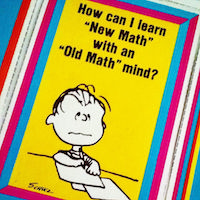
If you haven’t been living under a rock for the last decade, you have probably come across a video or social media post blasting this “new math” and venting about how ridiculous education is nowadays.
If I had a dollar for anyone who said to me, “The way I learned math was just fine. Why do we have to change math?” I would be a wealthy lady. The general public’s perception of education today can be misguided and inaccurate. Why not fix some of the issues by creating a video to explain this new approach to learning to parents?
It is frustrating as a parent to not be able to help your child understand and complete their homework. Frequently, parents just do not have the skills needed to understand why their child is required to do things a certain way.
Creating a screencast that works through some questions or strategies, while you explain why this new way of thinking and learning is better for students, can not only shift parents’ mindsets about education, but also give them the knowledge they need to help their students.
4. Students as Creators
If you have ever sat through a class period devoted to student presentations, you have probably experienced the following:
- Students reading directly from the slide.
- An anxious student presenter can’t remember what they were supposed to say.
- Students in the audience start to doze off.
- Your eyes start to gloss over.
- The misery goes on and on until the bell rings 50 minutes later.
Let’s try a different approach! Have students create a screencast video of their presentation.
They can rehearse and practice as much as they need until they are satisfied with what they have created. After their video is done, they can share it with classmates for feedback and review. Talk about increasing engagement through tech!
Kick it up another notch and have students load their recorded presentation to EdPuzzle and embed questions for their classmates to answer! (For more information on how to use EdPuzzle, check out this free Tech Tools for Teachers course!)
5. How-to Videos
If you are anything like me, you might get tired of explaining a procedure or routine 5,281 times in the first week of school. Consider taking these explanations digital with screencasting! This can put the ownership and responsibility directly on students’ shoulders.
- Can’t remember how to log in to Khan Academy? Go watch the video in Google Classroom that shows you how.
- Not sure what to do when you are absent? Watch the video I emailed to you on the first day of school.
- Forget where you can find markers, crayons, and scissors? Better check out that video that I shared with you in Google Drive!
It may seem silly at first to put all of these procedures in a digital format that students have to find and watch when you could answer the question in less than a minute, but consider the broader effect of this strategy. When you put the responsibility and the control in students’ hands rather than your own, you increase their ability to manage their own learning. You support their ownership and responsibility by providing access to the content they need, but requiring them to make an effort.
If you continuously redirect students to the resources you have created for classroom routines, they will stop asking you where the crayons are! When they have to take responsibility for using the resources you have created, they will remember what they learn. When we go out of our ways to explain procedures over and over again, we are robbing our students of the development of self-efficacy.
6. Supporting Absent Students
When a student misses class, we know that it disrupts learning. Not only do they have to play catch up for days afterward, but they likely take up a significant chunk of your individual time for you to review the missed day’s lesson. One way to minimize these negative effects of absences is to screencast a summary of the day including notes, class activities, discussions, etc. It doesn’t have to be long. 5-10 minutes is a good length. Students can watch this at home and have it as a handy reference if they have questions. This saves you at least some time catching students up!
Some teachers even create a screencast for each day of class, whether students are late or not. What an awesome resource for students who are struggling with a concept or for review before a big unit test!
7. Practicing Fluency
Fluency should not just be something we measure in early elementary as an indicator of reading ability! People who can read fluently have significantly higher comprehension ability. When a student can read with emotion, pausing for punctuation, and varying speed and volume to match the text, their understanding skyrockets!
I love using screencasting for reading fluency! I set students up in a recording studio with a computer and set of headphones and have them use a screencasting tool like Screencastify to record their reading of a short passage. Then, they watch their recording looking for things like facial expressions, volume, speed, and communication of the emotion of the passage. Finally, they record again to create a better version of the passage!
It gets really interesting when you do this regularly throughout the school year and show students and their parents how much they have grown!
8. Providing Feedback
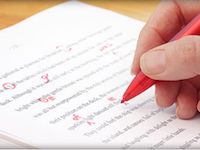 Have you ever sat on your couch at 11-o-clock at night with a pile of essays to grade that is taller than you are? Have you ever fallen asleep on a stack of lab reports with your coffee in hand and your fun and funky grading pens strewn about the table? And how about all those times you find the essay with 30 minutes of helpful suggestions in the margins crumpled and shoved in the recycling bin. (At least they recycled!)
Have you ever sat on your couch at 11-o-clock at night with a pile of essays to grade that is taller than you are? Have you ever fallen asleep on a stack of lab reports with your coffee in hand and your fun and funky grading pens strewn about the table? And how about all those times you find the essay with 30 minutes of helpful suggestions in the margins crumpled and shoved in the recycling bin. (At least they recycled!)
Why not give students feedback in a way that they are more likely to see and hear? Literally! When it is time to grade, pull up the student’s paper on your computer, boot up your favorite screencast program, and create a feedback video! Talk through what you are reading, explaining parts of the essay that need more work and praising parts that are awesome.
Up the ante even more by uploading the video to EdPuzzle and embedding a reflection question for students to answer at the end. Then, you can track the student views and guarantee that they are actually interacting with the feedback you are giving.
Bonus: You can save the ink in your fun and funky grading pens for doodling during staff meetings.
9. Model Close Reading
We all know that close reading is a skill that many students struggle to master. But it is such an important skill for them to have. One of the best ways for students to build these skills is to model it for them and then to have them actively practice the skill.
Here is a routine you could try to help your students build this skill with screencasting:
1. Create a screencast where you show students how you annotate a section of text that they are reading. Upload this video to EdPuzzle and embed reflection questions that students will use to reflect on their own annotations
2. Model close reading in a 10 minute or less mini-lesson during class.
3. Have students spend another 15 minutes in class close reading and annotating the text as they go.
4. For homework, students watch the video you recorded. They actively compare the work they did with the close reading you did using the reflection questions you included.
Boom! Your students are engaging with text multiple times a day and in multiple ways. Guided work, independent work, and opportunity for reflection all play a part in students’ learning when you use screencasting to support close reading in this way!
10. Share Strategies with Colleagues
Share, share, share!
Have you ever had one of those “2 minute/on your way to lunch/rushing to a meeting” conversations with a colleague? The one where you quickly mention a cool new idea you had for your class or lesson that went really well?
Chances are, it was too rushed of a conversation to actually be effective!
Try this next time:
Record a quick screencast where you show your colleagues a new tech tool you found or a lesson idea you came up with. Share the screencast digitally- maybe even make a Team Drive in Google- and you can create an amazing digital library of awesome ideas that anyone on your team can access anytime!
Try one!
Surely now you are convinced that screencasting can be used for so much more than recording a lecture. The possibilities for how we can use screencasting in our classroom don’t stop at a list of ten! Play around with some of these ideas, create your own, and share your successes with us!
Top header image photo by John Schnobrich on Unsplash.



