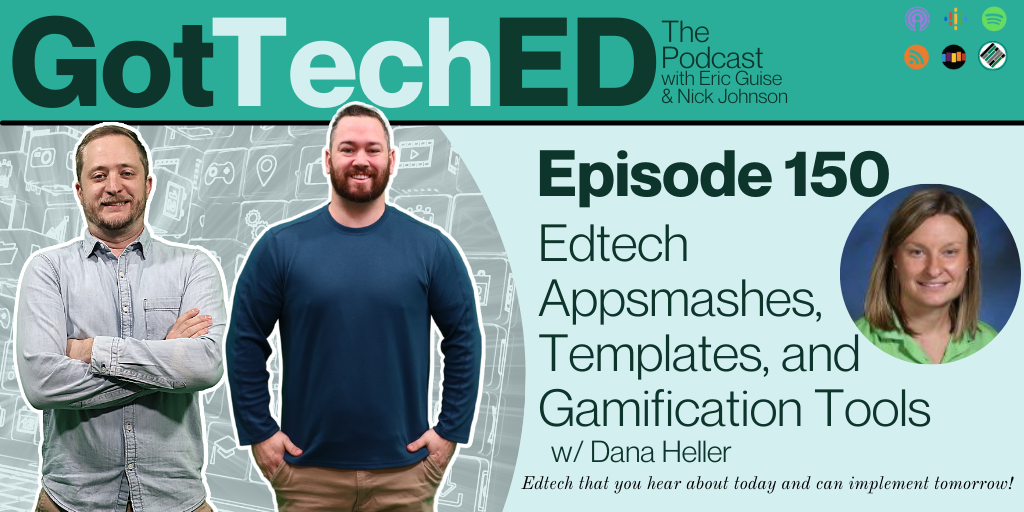GotTechED the Podcast
Episode #150: Edtech Appsmashes, Templates, and Gamification Tools to Spark Creativity within the Classroom
Welcome back to GotTechED the podcast this is Episode 150 called “Edtech Appsmashes, Templates, and Gamification Tools to Spark Creativity within the Classroom”. In this episode, we are excited to speak with master teacher and tech coach Dana Heller about some cool new appsmash ideas, our favorite templates for easily reproducible lessons, and some gamification tools and tricks. This is another episode you don’t want to miss, check it out!
Segment 1: EdTech We are Excited About
- Guise: Diffit and Mote AppSmash
- Diffit Export to Slides (New Feature)
- Diffit and ScreenPal
- Dana: EdPuzzle
- Edpuzzle Live Mode
- Nick: Canva Speed Paint and Google Slides Appsmash
- Use the Canva SpeedPaint app to “drawify” any picture file. Then download that file as an .mp4 or a .gif and upload it into a Slides presentation. Use for more engaging presentations or a cool end to visual student projects.
Segment 2: Templates
- Guise: Canva Station Rotation Game Template Review
- Dana: Flippity Escape the Room
- Nick: Digital Whiteboards with Canva Whiteboards
Segment 3: Gamification Tools
- Guise:
- Random Name Pickers
- Discovery Puzzle Builder
- Dana:
- Quizizz (Mastery Peak)
- Nick:
- Magicschool.ai – Colleague Song Generator (but not for that purpose)
Segment 4: Where to Find GotTechED
Do us 3 favors
- Subscribe to GotTechED the Podcast
- Write us an Apple Podcast Review!
- Tell your friends about www.gotteched.com
- Tell your friends about the Teach Better Podcast Network
Music Credits:
- The Degs: Shotgun http://freemusicarchive.org/music/The_Degs/
- @bensounds https://www.bensound.com/
Subscribe to our Podcast
Connect with us on Social Media
- Guise on Twitter @guisegotteched
- Nick on Twitter @nickgotteched
- GotTechED the Podcast on Twitter @wegotteched