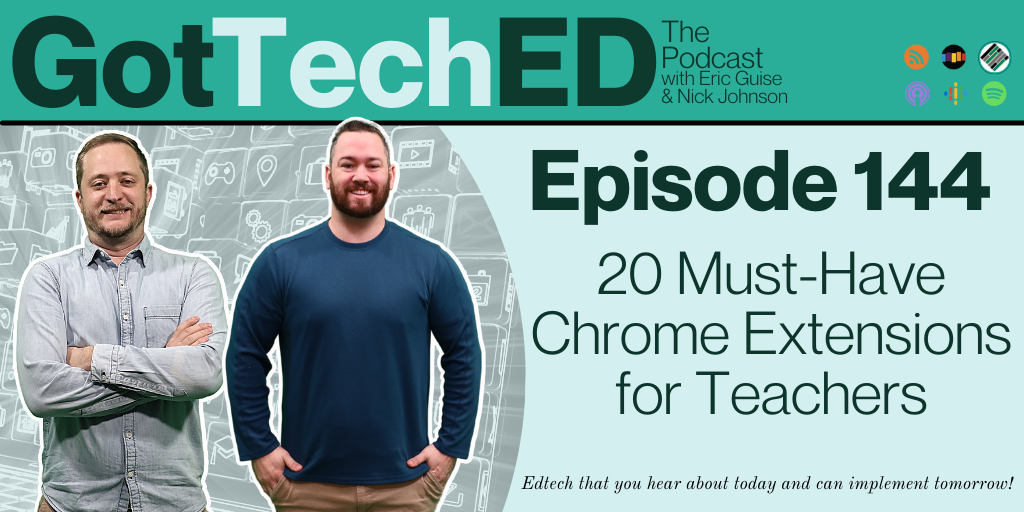GotTechED the Podcast
Episode #144: 20 Must-Have Chrome Extensions for Teachers
Welcome back to GotTechED the podcast this is Episode 144 called “20 Must-Have Chrome Extensions for Teachers”. In this episode, we’ll share 20 of our favorite chrome extensions for educators. We’ve got some old favorites and some new inductees so make sure you don’t start the school year without adding these to your browser. This is another episode you don’t want to miss, check it out.
Segment 1: Updates
- Happy summer break!
- Prepping for Canva training with secretaries and admin
Segment 2: 20 Chrome Extensions
Nick’s 10 Picks
- Send from Gmail – Makes Gmail your default email application and provides a button to compose a Gmail message to quickly share a link via email. This extension will open a Compose window in Gmail when you click any email address on a webpage. It also provides a button that will create a Gmail message when clicked, using the page title as the subject and selected page text and link address as the message.
- Equatio (for math and sci teachers)
- Dictation for Gmail
- ChatSonic – Harness the power of ChatGPT, but without switching tabs. The extension lets you craft emails directly in any tab of your chrome browser. It can generate summarized answers to google queries, quick recaps of long email threads, and effortlessly respond to emails directly in gmail.
- Bitly
- Snippet Web Highlighter – Highlighter tool to annotate websites and PDF, import Kindle highlights and more. Simply use your mouse to select and highlight text snippets on any website or PDF. Click the “Add” button on any image to highlight and save charts, graphs or other images from all around the web. You can disable the “Add” button from the extension Options page. You can still highlight images by right-clicking on the image and choose “Add to Snippet”. Highlight screen regions by capturing screenshots directly from the extension
- Nimbus Capture – Record and Annotate videos. Capture screenshots from screen. Used by Several Million users on different platforms. Screen capture whole or partial screenshots on any size of screen using our awesome screencast recorder. Annotate and edit screenshots and screen cast in our powerful image editor and screenshot tool. Screencasts — record video screen from your screen and webcam using the video recorder.
- Quillbot – Improve Your Writing with QuillBot’s Grammar Checker, Paraphrasing Tool & Summarizer
- ToDoist – Ranked as “the best to-do list right now” by The Verge, Todoist is used by 25 million people to organize, plan and collaborate on projects, both big and small. Use Todoist for Chrome to: Add websites as tasks: Add a blog post to your reading list. Save an item to your wishlist. Add work tasks to follow up on. Plan your day: Quickly organize your tasks for the day right from the extension.Complete tasks from the browser: Once your tasks are done, check them off without switching context.
- Coffeelings – A mini journal tucked into your browser. Your own personal mini journal & mood tracker. Choose a coffee roast to match your mood, write up journal entries, and interact with a calendar that grows a little bit every day.
Guise 10 Picks
Enter the Back-to-School ScreenPal Sweepstakes in three easy steps:
- Follow us on Facebook, Instagram, LinkedIn and/or Twitter/X.
- Tag us in a post describing how you’ll use ScreenPal this year.
- Enter by filling out this quick sweepstakes entry form.
- All entries must be received by 3:59 PM ET on Tuesday, September 5, 2023
- Also, a Back-to-School Webinar for ScreenPal
- What? Back-to-School Q&A with Leslie Fisher
- When? Thursday, August 17: 4:00- 5:00 PM PDT
Segment 3: Where to Find GotTechED
Do us 3 favors
- Subscribe to GotTechED the Podcast
- Write us an Apple Podcast Review!
- Tell your friends about www.gotteched.com
- Tell your friends about the Teach Better Podcast Network
Music Credits:
- The Degs: Shotgun http://freemusicarchive.org/music/The_Degs/
- @bensounds https://www.bensound.com/
Subscribe to our Podcast
Connect with us on Social Media
- Guise on Twitter @guisegotteched
- Nick on Twitter @nickgotteched
- GotTechED the Podcast on Twitter @wegotteched
Need a Presenter?
As experienced presenters and content creators, you can contact Nick and Guise to speak at your school, event, or conference. They can customize a workshop that meets your organization’s unique time and content needs. While no topic is out of bounds, GotTechED is best known for sessions on:
- AI For Teachers, Admin, and Parents
- 1:1 Chromebook Integration
- EdTech Throwdown
- TargetED Learning
- Gamification (Badge Systems)
- Game-Based Learning (Escape Rooms, Amazing Race, and more)
- Google apps and extensions
- Personalized learning and Choice Boards
- Teacher productivity (Lesson Planning, Online Grading. and Feedback)
- Digital content creation
- Student Podcasting
- Screencasting
- Flipped Classroom
- Student-Centered Learning